Web2FA - Authenticator Chrome 插件, crx 扩展下载
CRX扩展文件安装方法
第1步: 打开Chrome浏览器的扩展程序
第2步:
在地址栏输入: chrome://extensions/
第3步: 开启右上角的【开发者模式】
第4步: 重启Chrome浏览器 (重要操作)
第5步: 重新打开扩展程序管理界面
第6步: 将下载的crx文件直接拖入页面完成安装
注意:请确保使用最新版本的Chrome浏览器
同类插件推荐

Ultra OTP
This is a companion to the Ultra OTP web app. Use

Authenticator Pro
Authenticator Pro genera una Contraseña de un Solo

mini authenticator
minimal open source authenticator that never store

MFAuth - 2FA Authenticator
Get 2FA OTP instantly from your MFAuth Cloud accou
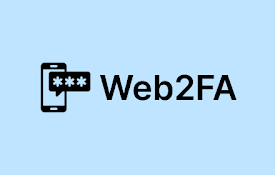
Web2FA - Authenticator
Add 2FA security to your accounts and generate cod

Authenticator App
Secure and fast two-factor authentication appNow y

Authenticator App
提供安全的双因素认证(2FA)。轻松保护您的数字生活。Authenticator - 2FA Sec

两步验证(Authentication) - 2FA
可以让用户方便地获取二次验证的验证码这款浏览器插件的主要功能是为用户提供一种统一管理不同网站的二次验

2FAS - Two Factor Authentication
2FAS Browser Extension is simple, private, and sec

WorkStreamer Guide: Craft Screenshot Training Guides Incredibly Fast
Create beautiful training guides in minutes with t

Vind: Keyboard Shortcuts for Every Website
Create keyboard shortcuts for any web element. Boo

Apiary - Web Highlighter & Annotator
Highlight and take notes directly on what you read

News Storyline
News StorylineIntroducing Timeline Tracker: Unveil