Candu for Chrome: Launch Product Experiences Chrome 插件, crx 扩展下载
CRX扩展文件安装方法
第1步: 打开Chrome浏览器的扩展程序
第2步:
在地址栏输入: chrome://extensions/
第3步: 开启右上角的【开发者模式】
第4步: 重启Chrome浏览器 (重要操作)
第5步: 重新打开扩展程序管理界面
第6步: 将下载的crx文件直接拖入页面完成安装
注意:请确保使用最新版本的Chrome浏览器
同类插件推荐

Brightery Website Builder
Brightery Website Builder, Build your website by y

Linvo
Linvo - Sell More. Win Linkedin.Linvo.io helps you

Free Website Builder
Free Website Builder, Build your website by yourse

Helppier
HelppierSpend less time onboarding and helping use

Totango In-App Builder (formerly Lou)
Engage your users and help them reach their goals

Candu for Chrome: Launch Product Experiences
Install the Candu Chrome Extension to preview and

Usetiful - Digital Adoption Platform
Interactive product tours, smart tips and checklis

Inksprout - AI Social Media Writer
Social media link sharing made easyCompose a clear

Lifetime Deal Alert for AppSumo & Dealify
Get notifications of new lifetime deals from AppSu

Tooltip Editor
Tooltip Editor for ChromeTooltip - In-App Messagin

Switchy.io | Advanced URL Shortener
Create short branded links directly from the page
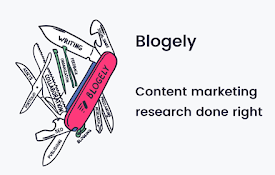
Blogely content marketing software
All-in-one content marketing application that help

Hexomatic
The no-code, data extraction and work automation p