Custom Video Speed for YouTube™ Chrome 插件, crx 扩展下载
CRX扩展文件安装方法
第1步: 打开Chrome浏览器的扩展程序
第2步:
在地址栏输入: chrome://extensions/
第3步: 开启右上角的【开发者模式】
第4步: 重启Chrome浏览器 (重要操作)
第5步: 重新打开扩展程序管理界面
第6步: 将下载的crx文件直接拖入页面完成安装
注意:请确保使用最新版本的Chrome浏览器
同类插件推荐

Video Speed Up (HTML5)
Open any video and press key 'S'. EnjoyOnl

Seudev's Video Speed Controller
A simple and customizable Google Chrome Extension

uTun4 for Youtube ™
adjust video as you like on Youtube ™hide the fish

Youtube Speed Controller
Control the speed of youtube videos, with no limit

Custom Video Speed for YouTube™
change the current & default speed of YouTube™

YouTube Speed Controls
Click ` (backtick) to toggle between normal (1x) a

YouTube Player Speed Controls
Adds playback speed controls to player control bar

Video Speed Control
When speed is not enough! Control the speed of you

Youtube Playback Speed Control
Control speed of the youtube playback using keyboa
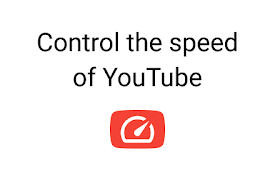
YouTube Speed Control
Control the speed of YouTube videos!The one-stop s
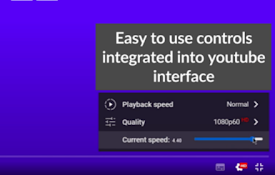
Custom Youtube Playback Speed
Easy way to change youtube video playback speedChr

Youtube Speed Control Hotkeys
Allows you to customize your own speed control hot

Youtube Custom Speed
Change the speed of Youtube videos to whatever you