™时钟 Chrome 插件, crx 扩展下载
CRX扩展文件安装方法
第1步: 打开Chrome浏览器的扩展程序
第2步:
在地址栏输入: chrome://extensions/
第3步: 开启右上角的【开发者模式】
第4步: 重启Chrome浏览器 (重要操作)
第5步: 重新打开扩展程序管理界面
第6步: 将下载的crx文件直接拖入页面完成安装
注意:请确保使用最新版本的Chrome浏览器
同类插件推荐

UTC 时间 & 世界时钟
在浏览器中获取当前的UTC时间,支持时区和区域设置,并显示世界时钟。? Master Time fr

Time and date
Extension to display time and dateThis extension d

™时钟
这个简单的扩展名在网站地址框旁边放置了一个时尚的小时钟。这个简单的扩展名在网站地址框c# datet

Today's Date
Shows you today's date and some other info...J

Clock
A simple clock in the toolbar.A minimal clock as a

Just a Clock - the Minutes
A simple digital clock for the toolbar. This is JU

simple clock
Just a simple clockJust a really simple digital cl
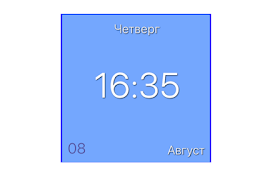
Digital clock for Google Chrome ™
Simple digital clock with a flat design for Google

Clock for Google Chrome™
An analogue clock in the toolbar!This very simple

Toolbar Clock
Stylish analog clock in your browser toolbar.Toolb

When
Infinite scrolling calendar.A simple, elegant and
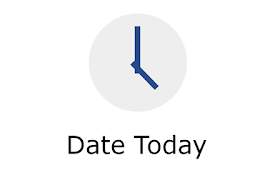
Date Today for Google Chrome
今天日期使用 Date Today,保持井井有条,永远不会忘记时间,它是在工具栏上显示模拟时钟的完美

Just a Clock - the Hours
A simple digital clock for the toolbar. This is JU