Drag image To Save Chrome 插件, crx 扩展下载
CRX扩展文件安装方法
第1步: 打开Chrome浏览器的扩展程序
第2步:
在地址栏输入: chrome://extensions/
第3步: 开启右上角的【开发者模式】
第4步: 重启Chrome浏览器 (重要操作)
第5步: 重新打开扩展程序管理界面
第6步: 将下载的crx文件直接拖入页面完成安装
注意:请确保使用最新版本的Chrome浏览器
同类插件推荐

Drag image To Save
Drag an image to save itJust drag it! ------------

小乐图客(ZIG)
高效图片批量下载器,支持选择区域截图,当前页面截图,整个页面截图,并且插件集成了多个网站的智能脚本,

OneClick Picsaver
Save images from any web-page in one click. Extens

I'm a Gentleman
Easily save images with a click, gestures or the e
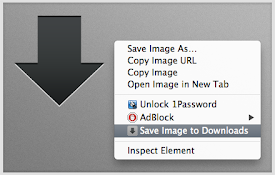
Save Image to Downloads
Adds a right-click direct download item for images

Double-click Image Downloader
Double-click any image to download it quickly and

Easy to Save Image As (名前を付けて画像を保存)
「名前を付けて画像を保存」を任意のキー+クリックで行えるようにします。キーは複数設定可能です。画像の
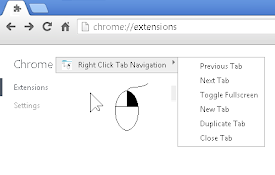
Right Click Tab Navigation
Right Click Tab NavigationAdds these useful tab na

Image Downloader
Filter, sort, choose and save any image from any t

IMAGE DOWNLOADER
Browse and download images on a web page.IMAGE DOW

Just Save
A simple WebExtension for skipping the "Save

Bulk Image Downloader
Integrates Bulk Image Downloader (a Windows only a

One Click Image Downloader
Adds download buttons to images on a web page.Adds