Widescreen Support for YouTube Chrome 插件, crx 扩展下载
CRX扩展文件安装方法
第1步: 打开Chrome浏览器的扩展程序
第2步:
在地址栏输入: chrome://extensions/
第3步: 开启右上角的【开发者模式】
第4步: 重启Chrome浏览器 (重要操作)
第5步: 重新打开扩展程序管理界面
第6步: 将下载的crx文件直接拖入页面完成安装
注意:请确保使用最新版本的Chrome浏览器
同类插件推荐

YouTube Wide-Screen Mode Enhancer
Enhance YouTube's wide-screen modeExperience Y

Widescreen Support for YouTube
Remove black bars when watching YouTube videos on

Aspect Ratio 21:9
Adjust the Fit Screen mode on any ultrawide monito

YouTube Aspect Ratio Control
Resizer and aspect ratio changer for YouTube video

Ultrawidify
Removes black bars on ultrawide videos and offers

超宽视频 (UltraWide Video)
允许宽于平均屏幕(例如21:9)在全屏模式下播放在线视频内容并适应屏幕。体验在21:9显示器上真正的

Disney Plus Ultrawide Fullscreen Support
Toggle 21:9 Video on Disney Plus to be full screen

YouTube Inline Fullscreen
Make the most out of your screen space with a sing

UltraWideo
跨浏览器扩展,可以调整视频的宽高比以适应整个屏幕。? Introduction Proven to

Zoom to Fill - Ultrawide Video
Removes videos black bars on Netflix, Amazon Prime
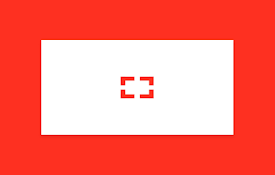
YouTube Full Screen Video
A extension for making video player full screen si

Video Fullscreen
Watch video in fullscreenThis extension makes html

超宽屏流媒体:自定义比例
在超宽屏显示器上使用全屏。将视频调整为 21:9、32:9 或自定义比例。支持大多数平台。Make