Zingy Reader Chrome 插件, crx 扩展下载
CRX扩展文件安装方法
第1步: 打开Chrome浏览器的扩展程序
第2步:
在地址栏输入: chrome://extensions/
第3步: 开启右上角的【开发者模式】
第4步: 重启Chrome浏览器 (重要操作)
第5步: 重新打开扩展程序管理界面
第6步: 将下载的crx文件直接拖入页面完成安装
注意:请确保使用最新版本的Chrome浏览器
同类插件推荐

Zingy Reader
Select text to have it read out loud or translated

LAOS — Your mandarin learning companion
LAOS is THE chinese learning toolbox! It offers a

Easy Reader
Making it easy to be a great reader⚡️Transform the

Text Expander
Shorthand abbreviations expand to full text.Expand

Instashot - fastest full screenshot
Fastest full page screenshot with before & aft

fixPhoto - photo editor
Quick photo editing tools in popup window. croppin

Frame OCR
Chrome Extension for Frame OCRThis is a basic capt

Cropp Ninja OCR
Capture and crop parts of the screen and extract i

Note It - Notes & OCR
A feature-packed note-taking extension with OCR su

Ask from ChatGPT™ or Gemini™
Select a text and send it to ChatGPT or Gemini to

OCR Image to text - Image Reader
A powerful optical character recognition (OCR) ext
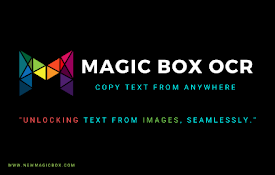
Magic OCR
Snip And convert to text? Unleash the Power of Tex

Membr: Effortless & Secure Note-taking
Stay organized and productive with Membr's ric