Notesnook Web Clipper Chrome 插件, crx 扩展下载
CRX扩展文件安装方法
第1步: 打开Chrome浏览器的扩展程序
第2步:
在地址栏输入: chrome://extensions/
第3步: 开启右上角的【开发者模式】
第4步: 重启Chrome浏览器 (重要操作)
第5步: 重新打开扩展程序管理界面
第6步: 将下载的crx文件直接拖入页面完成安装
注意:请确保使用最新版本的Chrome浏览器
同类插件推荐

Standard Notes Clipper
Web clipper for Standard NotesThe Standard Notes C

UpNote Web Clipper
Save article to UpNote appUpNote Web Clipper lets
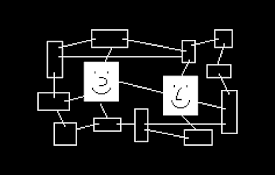
Anytype Web Clipper
Save web content to the Anytype — open, encrypted,

Notejoy Web Clipper
Save and share anything you see on the web directl

Capacities Web Extension
Save website URLs, titles and cover images directl

Walling Web Clipper
Jot down quick notes, save bookmarks and images to

Twos: The best place to write *things* down
Chrome extension for Twos: The best place to write

Obsidian Web Clipper
Save and highlight web pages in a private and dura

Obsidian Web
Connect your browser with your notes in Obsidian.

Notesnook Web Clipper
Clip web pages & save interesting things you f

Joplin Web Clipper
Capture and save web pages and screenshots from yo

Obsidian Clipper
A small chrome plugin that let's you easily cl

Fabric web clipper – save anything from the web
? All your stuff in one place. ? Collaborate on an