Amazing Auto Refresh Chrome 插件, crx 扩展下载
CRX扩展文件安装方法
第1步: 打开Chrome浏览器的扩展程序
第2步:
在地址栏输入: chrome://extensions/
第3步: 开启右上角的【开发者模式】
第4步: 重启Chrome浏览器 (重要操作)
第5步: 重新打开扩展程序管理界面
第6步: 将下载的crx文件直接拖入页面完成安装
注意:请确保使用最新版本的Chrome浏览器
同类插件推荐

Amazing Auto Refresh
Auto refresh for web pages - multiple timers, work

智能自动刷新
智能自动刷新扩展可以自动在选定的时间间隔上刷新网页Smart Auto refresh extens
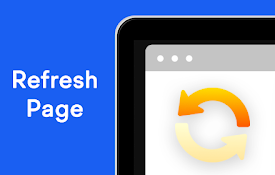
刷新页面 - 自动重新加载页面
在任意秒数后自动重新加载页面。适用于所有页面。按需刷新选项卡。Small and easy to u

Page Auto Refresh
Auto refresh web pages with multiple smart timersP