Clear This Site! Chrome 插件, crx 扩展下载
CRX扩展文件安装方法
第1步: 打开Chrome浏览器的扩展程序
第2步:
在地址栏输入: chrome://extensions/
第3步: 开启右上角的【开发者模式】
第4步: 重启Chrome浏览器 (重要操作)
第5步: 重新打开扩展程序管理界面
第6步: 将下载的crx文件直接拖入页面完成安装
注意:请确保使用最新版本的Chrome浏览器
同类插件推荐

Clear Cache for Current Tab
Clears the browser cache for the current tab only.

Clear Website Session
Clear cookies, session and local storage from curr

Clear & Reload
Clears cache, history, passwords, and site data, t

Forget Tab
Forget current tab's history, storage, cookies

Site Bleacher
Remove automatically cookies, local storages, Inde

Chrome data cleaner
Quick access to data cleaning Chrome settings.

Clear Cache & History Cleaner
自动历史记录擦除 - 自动历史记录清理器在关闭或启动 chrome 时删除缓存使用此插件,您可以在打

History Cleaner by Tags
History Cleaner Plugin for ChromeTake control of y

Clear This Site!
Clear This Site! deletes all data from the current

Clear Portal Cache
Clearing the cache with a single click!Easily clea

Clear Site Data
Clear current or all site data (cache, storage, et
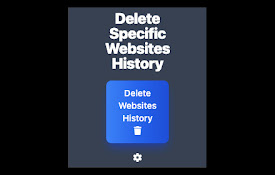
Delete Specific Websites History
Quickly deletes specific websites history from you