CoFoCo - Code Format and Copy Chrome 插件, crx 扩展下载
CRX扩展文件安装方法
第1步: 打开Chrome浏览器的扩展程序
第2步:
在地址栏输入: chrome://extensions/
第3步: 开启右上角的【开发者模式】
第4步: 重启Chrome浏览器 (重要操作)
第5步: 重新打开扩展程序管理界面
第6步: 将下载的crx文件直接拖入页面完成安装
注意:请确保使用最新版本的Chrome浏览器
同类插件推荐

CoFoCo - Code Format and Copy
Code-Format-Copy - automatically format code snipp

Copy-Code
Creates a copy to clipboard button on every code t

Click Copy {Code}
Software engineer's friend. Helps to copy code
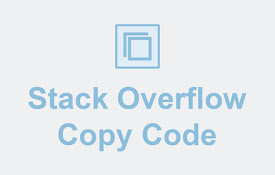
Stack Overflow Copy Code
Copy code snippets from Stack Overflow.Adds a copy

Code Block Beautifier
A chrome extension for beautifying code blocks in

SalesforceDeploymentStatus(Custom)
Salesforce Deployment Helper - This Extension will

Fullscreen mode for Google Tasks widget
Enables fullscreen mode for Google Tasks widget to
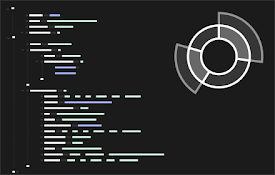
JSON Explorer
Makes JSON responses easy to explore.JSON Explorer

Tab Move To Side Screen
Moving tabs with a shortcut.This chrome extension

Code Copier
Code Copier - Extension to copy contents inside &l

Source Code Formatter & Beautifier
a JavasScript, CSS, and HTML beautifier for your b

Code formatter
This extension can format HTML, CSS, Javascript &a

Select & Copy HTML Text
Select part of an HTML document and copy the under