Netflix Comment Section Chrome 插件, crx 扩展下载
CRX扩展文件安装方法
第1步: 打开Chrome浏览器的扩展程序
第2步:
在地址栏输入: chrome://extensions/
第3步: 开启右上角的【开发者模式】
第4步: 重启Chrome浏览器 (重要操作)
第5步: 重新打开扩展程序管理界面
第6步: 将下载的crx文件直接拖入页面完成安装
注意:请确保使用最新版本的Chrome浏览器
同类插件推荐

Netflix Comments
Netflix Comments adds a comments section to the Ne

Netflix Comment Section
Unoffical Netflix extension that adds episode spec
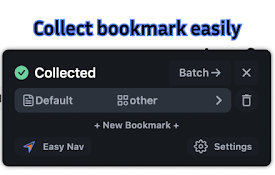
EasyNav
Collect bookmarks easily with just one click.Intro

Text Toolkit Pro
Advanced text transformation tools, including case

9GAG Customizer
Improve your experience on 9gag.com by blocking AD

Time Tools
All-In-One handy TIME tools collection.Sometimes y

Berry MVP FreshDirect
Berry is a browser extension that evaluates grocer

Empower retail investors
Empowering retail investors by providing the right

Copy to ProPresenter for Resurse Crestine
Copy lyrics ready for ProPresenterFormat text into

Chramshoot Image Editor
Edit any image from your computer quickly and effi

Default profile for Disney+
Default profile for Disney+, auto-logs chosen prof

Verse Medical Orders
Conveniently submit orders to versemedical.com by