Gmail Pop Out Reply Default Chrome 插件, crx 扩展下载
CRX扩展文件安装方法
第1步: 打开Chrome浏览器的扩展程序
第2步:
在地址栏输入: chrome://extensions/
第3步: 开启右上角的【开发者模式】
第4步: 重启Chrome浏览器 (重要操作)
第5步: 重新打开扩展程序管理界面
第6步: 将下载的crx文件直接拖入页面完成安装
注意:请确保使用最新版本的Chrome浏览器
同类插件推荐

@ttaché: The Gmail Attachments Manager
@ttaché helps you quickly and easily locate import

Re:format Gmail inline replies
Reply to long emails point-by-point. Highlight te

Gmail Pop Out Reply Default
Automatically opens the Pop Out Reply when clickin

Gmail Move-To-Top Attachment
Automatically moves Gmail email attachments to the
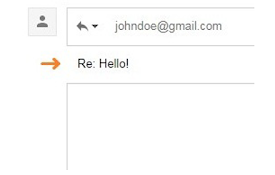
ShowSubjectGmail
Always show the subject field when replying in Gma

Gmail Settings Extender
Bookmark mails and start compose in chrome-like ta

Gmail Show Time
Shows full date/time in email listing and detail h
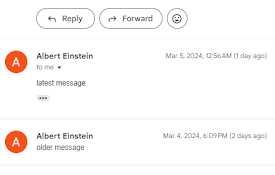
Gmail Reverse Threads - Newest First
Reply to and show latest emails on top of Gmail.By

Gmail Conversation Reversal
反转Gmail主题中电子邮件的显示,在顶部显示最新的电子邮件。By default, email t

Gmail - Reply at the TOP
Move the reply/compose box to the top of conversat

Gmail reverse conversation
The addon which reverse emails in conversation vie

Conversation Thread Reversal for Gmail™ by cloudHQ
How to reverse your Gmail conversation threads to

Tables for Gmail™ by cloudHQ
将表格添加到您的电子邮件凭借 cloudHQ 的 Gmail 表格,您现在可以轻松创建一个表格并在大