
Gitpod Chrome 插件, crx 扩展下载


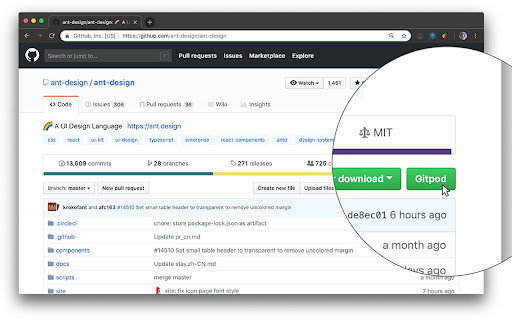
The developer platform for on-demand cloud development environments. Create software faster and more securely.
Gitpod is an open-source developer platform automating the provisioning of ready-to-code developer environments.
This extension adds a button to your GitLab, GitHub, Bitbucket and Azure DevOps projects to easily spin up a dev environment with a single click.
How it works:
1. Install the browser extension
2. Go to one of your projects at GitLab, GitHub, Bitbucket or Azure DevOps
3. Click on the Gitpod button and start a dev environment for your project
? Documentation: https://www.gitpod.io/docs/
Would you like to collaborate on the extension? You can, it's open source: https://github.com/gitpod-io/browser-extension
| 分类 | 💻开发者工具 |
| 插件标识 | dodmmooeoklaejobgleioelladacbeki |
| 平台 | Chrome |
| 评分 |
★★★★☆
4.8
|
| 评分人数 | 2514 |
| 插件主页 | https://chromewebstore.google.com/detail/gitpod/dodmmooeoklaejobgleioelladacbeki |
| 版本号 | 2.3.7 |
| 大小 | 288KiB |
| 官网下载次数 | 50000 |
| 下载地址 | |
| 更新时间 | 2025-02-13 00:00:00 |
CRX扩展文件安装方法
第1步: 打开Chrome浏览器的扩展程序
第2步:
在地址栏输入: chrome://extensions/
第3步: 开启右上角的【开发者模式】
第4步: 重启Chrome浏览器 (重要操作)
第5步: 重新打开扩展程序管理界面
第6步: 将下载的crx文件直接拖入页面完成安装
注意:请确保使用最新版本的Chrome浏览器
同类插件推荐

Gitpod
The developer platform for on-demand cloud develop

Apollo Client Devtools
GraphQL debugging tools for Apollo Client.Apollo C

JetBrains Toolbox Extension
Clone and open projects from GitHub, GitLab, Gitee

GitHub Dark Theme
A Dark theme for all of GitHub based on Atom One D

Refined GitHub
Simplifies the GitHub interface and adds useful fe

File Icons for GitHub and GitLab
A simple browser tool changes file's icon on G
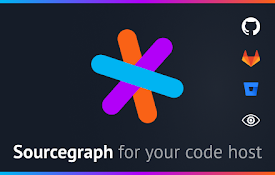
Sourcegraph
Adds code intelligence to GitHub, GitLab, and othe

Enhanced GitHub
Display repo size, size of each file, download lin

daily.dev | The homepage developers deserve
Get one personalized feed for all the knowledge yo

GitHub Web IDE
Open GitHub repositories in online web IDEStreamli

GitHub Isometric Contributions
Renders an isometric pixel view of GitHub contribu

Gitako - GitHub file tree
File tree for GitHub, and more than that.Features

Octotree - GitHub code tree
GitHub on steroidsBrowser extension that enhances