
Furiganator Chrome 插件, crx 扩展下载



Inserts Furigana in Hiragana, Katakana or Romaji.
I've updated the extension to fix the issue with the most recent versions of Chrome. Some other incompatibility bugs with other extensions and specific webpages have also been resolved.
Thank you for your understanding and patience! Special thanks to everyone who reported the bug. If you spot any other issues, please let me know via the email address on the options page.
Inserts Furigana (Ruby text) in Hiragana, Katakana or Romaji in the webpage.
Perfect companion for Japanese reading practice.
• Very fast and reliable.
• Furigana in Hiragana, Katakana or Romaji.
• Option to show Furigana only on mouse over.
• Option to make the furigana text unselectable.
• Option to use color-tags to easily identify the kanji level or grade.
• Multiple color themes.
| 分类 | ♿无障碍访问 |
| 插件标识 | ijfcmmkkmogaclaafpgcjdfcfibmhcfa |
| 平台 | Chrome |
| 评分 |
★★★☆☆
3.80
|
| 评分人数 | 40 |
| 插件主页 | https://chromewebstore.google.com/detail/furiganator/ijfcmmkkmogaclaafpgcjdfcfibmhcfa |
| 版本号 | 1.2.0 |
| 大小 | 14.96MiB |
| 官网下载次数 | 10000 |
| 下载地址 | |
| 更新时间 | 2025-01-05 00:00:00 |
CRX扩展文件安装方法
第1步: 打开Chrome浏览器的扩展程序
第2步:
在地址栏输入: chrome://extensions/
第3步: 开启右上角的【开发者模式】
第4步: 重启Chrome浏览器 (重要操作)
第5步: 重新打开扩展程序管理界面
第6步: 将下载的crx文件直接拖入页面完成安装
注意:请确保使用最新版本的Chrome浏览器
同类插件推荐

ひらがなツールチップ
カーソルを合わせた漢字の【ひらがな】をツールチップで表示します。アイコンクリックでON/OFFの切り

Furigana hider
Simple way to get hide/show furigana in <ruby&g

NHK Easy Furigana on Hover
Hides furigana on the NHK easy news unless the use

Furigana Plus
振り仮名+,漢字の読みを示すために,片仮名も翻訳できるように。# Furigana Plus Ext

yomichan
選択したテキストにふりがなを付ける外国人にとって、日本語のニュースを読む際に、 よく読み方がわからな

FluentU Japanese Furigana
Display corresponding hiragana characters above ka

Auto Furigana
Auto insert romaji to Japanese.This extension inse

Furigana
Convert japanese text (kanji, kana) to latin (roum

注音假名生成器
给任何网页上的日语文本添加注音假名,以便学习汉字发音。Features: 1. By default
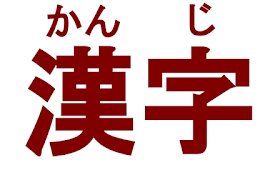
Furiganator
Inserts Furigana in Hiragana, Katakana or Romaji.I

Furigana Toggle
Toggle furigana on and off.Simply toggles the visi

mirigana
为日文推(twitter.com)添加假名标注Mirigana 会在每条日文推文的汉字上方标注假名
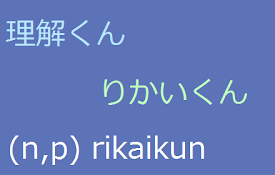
rikaikun
rikaikun shows the reading and English definition