
Shortcut Manager DELUXE Chrome 插件, crx 扩展下载



usage: type 'go' into the search bar.
****
Shortcut Manager DELUXE is the former version of "Hive Bookmarks", and its tech support will disabled soon.
* We warmly encourage SMD users to migrate to our new "Hive" extension (migration guide is provided inside the extension popup note").
* New users can search for "Hive bookmarks" and use it. Hive contains every single feature of SMD. It's bug-free and has a clean and user-friendly interface.
Thank you!
****
What's SMD?
Navigate the web by typing!
Its easy as 1,2,3 ...
1. Define a short-name to your favorite websites.
2. Type go at the address bar, then the short-name of your desired website.
3. Hit ENTER!
___
Features:
----------------------
REMOVE Alias feature.
Import and Export aliases feature.
Neater Design and Layout
| 分类 | 📝工作流程与规划 |
| 插件标识 | jmiadifgifojmldfpbcllhljdogkapmk |
| 平台 | Chrome |
| 评分 |
★★★★★
5
|
| 评分人数 | 5 |
| 插件主页 | https://chromewebstore.google.com/detail/shortcut-manager-deluxe/jmiadifgifojmldfpbcllhljdogkapmk |
| 版本号 | 2.6.0 |
| 大小 | 89.89KiB |
| 官网下载次数 | 124 |
| 下载地址 | |
| 更新时间 | 2024-08-07 00:00:00 |
CRX扩展文件安装方法
第1步: 打开Chrome浏览器的扩展程序
第2步:
在地址栏输入: chrome://extensions/
第3步: 开启右上角的【开发者模式】
第4步: 重启Chrome浏览器 (重要操作)
第5步: 重新打开扩展程序管理界面
第6步: 将下载的crx文件直接拖入页面完成安装
注意:请确保使用最新版本的Chrome浏览器
同类插件推荐

E21Web Shortcut Manager
Custom E21Web keyboard shortcuts for your browserT

Meta-Press.es
Decentralized press meta-search engineExplore the

Shortcut Manager DELUXE
usage: type 'go' into the search bar.****

Congree Web Interface
Write according to your company's Style GuideT

WorkStreamer Guide: Craft Screenshot Training Guides Incredibly Fast
Create beautiful training guides in minutes with t

Simple QR Code Generator
Generates a QR code based off on what website are
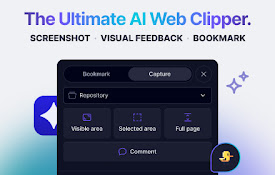
Spaceduck Web Clipper
Capture and bookmark web content, organizing it in

Boss Hub | Signal YES
By Whatsapp & Telegram & SMS & Email s

Vind: Keyboard Shortcuts for Every Website
Create keyboard shortcuts for any web element. Boo

Saverd Recipe Clipper
Save recipes from hundreds of recipe sites right t

Agency Toolchest
The Agency Toolchest Chrome Extension is used to s

News Storyline
News StorylineIntroducing Timeline Tracker: Unveil