
KeePassXC-Browser Chrome 插件, crx 扩展下载

KeePassXC 与现代 Web 浏览器的集成
Official browser plugin for the KeePassXC password manager (https://keepassxc.org).
The thing computers can do best is storing information.
You shouldn't waste your time trying to remember and type your passwords.
KeePassXC can store your passwords safely and auto-type them into your everyday websites and applications.
Privacy Policy: https://keepassxc.org/privacy/#privacy-keepassxc
---
Changelog:
1.3.3 (26-03-2019)
=========================
- Prevent page scripts from using added DOM elements [#438]
- Clear credentials when screen is locked [#358]
- Fix z-order of password generator icon [#447]
- Allow to select group when adding new credentials [#369]
- Improve error messages [#392]
- Fix shortcuts [#414]
1.3.2 (11-01-2019)
=========================
- Fix KeePassXC version check [#376]
- Fix race condition when web page has multiple frames [#371]
- Remove check for aria-hidden [#365]
- Reduce CPU usage [#349]
1.3.1 (11-01-2019)
=========================
- Fix database unlocking [#309]
- Add new key icon [#333]
- Add keyboard shortcut configuration page for Firefox [#326]
- Fix reconnect bug with older KeePassXC version [#354]
- Improve input field detection [#314]
- Remove unnecessary white space from translation files [#325]
- URL change detection [#340]
- HTTP auth credential requests are now handled separately (requires KeePassXC 2.4.0) [#343]
- Site preferences fixes [#338]
1.3.0 (07-10-2018)
=====================
- Add support for translations [#37]
- Add quick-filter bar to credentials selection popup [#252]
- Disable automatic filling and submission of HTTP basic-auth fields by default [#260]
- Do not fill password fields if a manually entered username does not match retrieved credentials [#289]
- Fix handling of websites with separate pages for username and password [#291]
- Improve detection and handling of hidden input fields [#263, #293]
- Fix updating credentials from the context menu [#256]
- Improve shortcuts and add button to open shortcut settings [#304]
- Do not mix pairing IDs across multiple databases within a session [#258]
- Ignore certain elements on a page, such as SVGs [#246]
- Do not show the full pairing key on the settings page [#242]
- Default to checking for updates every 3 days [#239]
- Hide update message when updates are turned off [#285]
- Fix discard button not being shown when selection custom login fields [#307]
- Update webextension polyfill to a newer version, which fixes various errors [#296]
1.2.0 (29-07-2018)
=========================
- Replace "Ignored Sites" with new "Site Preferences" settings page [#208]
- Fix checks throwing errors [#207, #222]
- Ignore more non-input elements [#212, 210]
- Fix URL matching when there is a trailing slash [#231]
- Allow infiting waiting on "Remember Credentials" popup [#232]
- Minor user interface adjustments [#233, #230, #213]
- Improve search field detection [#195]
1.1.7 (13-06-2018)
=========================
- Fix credential field detection regression [#199]
1.1.6 (12-06-2018)
=========================
- Disable single username field detection [#194]
- Fix ignored sites [#196]
- Detect credential fields without type [#198]
1.1.5 (11-06-2018)
=========================
- Fix search fields being detected as username fields [#189]
1.1.4 (10-06-2018)
=========================
- Improve performance of field detection and limit it to 100 fields [#166,#157,185]
- Improve option to ignore fields [#170]
- Automatically retrieve credentials after unlocking the database [#153]
- Fix option to only save the domain name not working as intended [#151]
- Fix credentials popup not being shown on some websites [#154]
- Improve detection of username fields [#164]
- Allow filling of TOTP fields when they are on a separate page [#162]
- Ignore invisible input fields more strictly [#176]
1.1.3 (11-05-2018)
=========================
- Remove autoreconnect to prevent proxy process leakage on Windows [#147]
- Fix browser becoming unresponsive due to constant field polling [#148]
1.1.2 (10-05-2018)
=========================
- Fix credentials being requested for non-login fields [#144]
1.1.1 (10-05-2018)
=========================
- Improve dynamic input field detection [#117]
- Fix HTTP Basic Auth dialog [#121]
- Fix incorrect update notification [#141]
- Do not try to detect database changes on page load [#142]
1.1.0 (09-05-2018)
=========================
- Allow specifying ignored sites
- Add new notification options
- Improve detection of username fields
- Change conflicting shortcuts
- Redetect credential fields after reload
- Don't show popup when database is closed
- Various password generator fixes
- Fix various resource leaks
- Fix searching in all databases
1.0.1 (04-03-2018)
=========================
- Don't fill password fields if they already have data
- Fix custom placeholders
- Fix input type checks
- Fix custom input fields with multiple tabs
1.0.0 (27-02-2018)
=========================
- First stable release
| 分类 | 🔒隐私 |
| 插件标识 | oboonakemofpalcgghocfoadofidjkkk |
| 平台 | Chrome |
| 评分 |
★★★☆☆
3.7
|
| 评分人数 | 31 |
| 插件主页 | https://chromewebstore.google.com/detail/keepassxc-browser/oboonakemofpalcgghocfoadofidjkkk |
| 版本号 | 1.9.7 |
| 大小 | 947KiB |
| 官网下载次数 | 500000 |
| 下载地址 | |
| 更新时间 | 2025-02-23 00:00:00 |
CRX扩展文件安装方法
第1步: 打开Chrome浏览器的扩展程序
第2步:
在地址栏输入: chrome://extensions/
第3步: 开启右上角的【开发者模式】
第4步: 重启Chrome浏览器 (重要操作)
第5步: 重新打开扩展程序管理界面
第6步: 将下载的crx文件直接拖入页面完成安装
注意:请确保使用最新版本的Chrome浏览器
同类插件推荐

Strongbox AutoFill
Strongbox Browser AutoFill ExtensionStrongbox Auto

KeePass Tusk - Password Access and Autofill
Readonly KeePass password database integration for
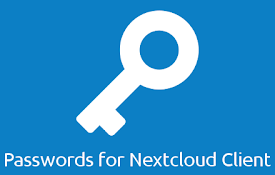
Nextcloud 密码的浏览器扩展
Nextcloud 密码的官方浏览器扩展This is the official browser e

KeePassXC-Browser
KeePassXC 与现代 Web 浏览器的集成Official browser plugin fo

KeePassHttp-Connector
KeePass integration for browsers using KeePassHttp

ChromeKeePass
Extension for automatically entering logins from K

KeePassHelper Password Manager
KeePass的帮助扩展,用于查找和插入凭证、生成密码或保存新的登录信息,无需手动复制和粘贴KeeP

Kee - Password Manager
Kee adds private, secure and easy password managem

xBrowserSync
Browser syncing as it should be: secure, anonymous

Plasma Integration
Provides better integration with the KDE Plasma de
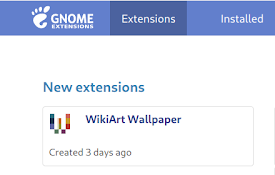
GNOME Shell 集成
此扩展提供了与 GNOME Shell 和相应扩展库 https://extensions.gnom

Wallabagger
This wallabag v2 extension has the ability to edit

ClearURLs
从 URL 中移除跟踪元素。This extension will automatically re