
Titan Chrome 插件, crx 扩展下载
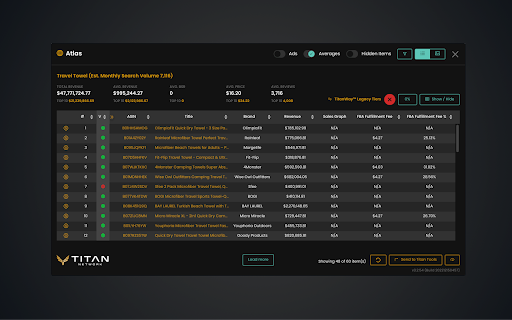


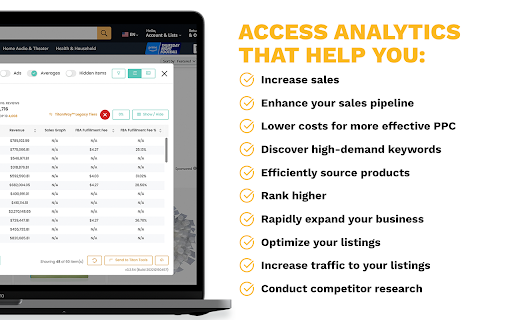
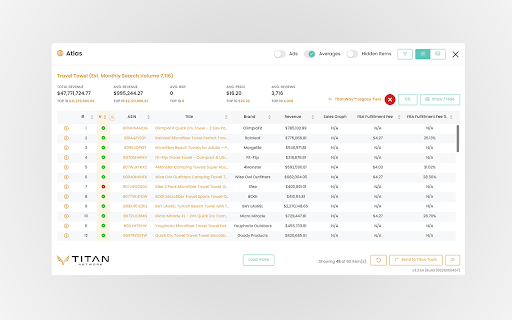
Amazon product research tool, estimated revenue and velocity, narrow down profitable products, cross-reference competitors, & more.
Titan Tools Chrome Extension helps you complete product research on Amazon.
After installation, start your product research in less than minutes. Just go to Amazon supported sites, type in the keyword you’re interested in, then hit the Titan's Atlas feature and it will automagically do the thing for you. The Titan Chrome Extension uses several data algorithms to different reliable data sources to help you boost up your product rankings.
Increase Productivity
Reverse ASIN technology helps quickly and easily sort through the right competitors so you know exactly what competitors you should be targeting.
Product Validation & Selection
Get familiar with your market's customer demand, review velocity, and overall sales trends. Create better certainty when making product validation and selection decisions.
Keyword Research
Our keyword research tool will help you identify your keywords before you launch or spend dollars on PPC to identify good keywords.
Stay Educated on Your Competition
Write market-leading listings knowing you are attacking the best keywords for your product. Simplify the priority of keywords based on data.
| 分类 | 📝工作流程与规划 |
| 插件标识 | aacicbnabpgaphlbbaccgbdecgiephck |
| 平台 | Chrome |
| 评分 |
★★☆☆☆
2.4
|
| 评分人数 | 26 |
| 插件主页 | https://chromewebstore.google.com/detail/titan/aacicbnabpgaphlbbaccgbdecgiephck |
| 版本号 | 3.2.97 |
| 大小 | 1.54MiB |
| 官网下载次数 | 3000 |
| 下载地址 | |
| 更新时间 | 2025-02-24 00:00:00 |
CRX扩展文件安装方法
第1步: 打开Chrome浏览器的扩展程序
第2步:
在地址栏输入: chrome://extensions/
第3步: 开启右上角的【开发者模式】
第4步: 重启Chrome浏览器 (重要操作)
第5步: 重新打开扩展程序管理界面
第6步: 将下载的crx文件直接拖入页面完成安装
注意:请确保使用最新版本的Chrome浏览器
同类插件推荐

Sellerise
Game-Changing Tools for Amazon SellersSellerise Ch

Titan
Amazon product research tool, estimated revenue an

Zoof
Powerful Tools for Amazon SellersNOTE: THIS EXTENS

Helium 10 Seller Assistant
Add time-saving shortcuts and operational features

SellerTools Amazon Product & Keyword Research
SellerTools: Amazon Product Research, Suggestions

AMALYZE - for Amazon Sellers and Vendors
Searchvolume, related keywords, index checker and

Amazon Keyword Tool for free : SellerApp
Generate tons of Amazon suggest keywords in ONE cl

Data Dive
Automated Amazon research with JungleScout, Keepa

Amazon KW Index and Rank Tracker
Free Amazon keyword ranking & indexation check

Titans Pro - Amazon KDP Keyword Research Tool
Amazon Keyword Search Volume, Amz Suggestion Expan

Titans Quick View - Amazon Niche Finder
Niche & Keyword Research Tool, Amazon Quick Vi

AMZ Suggestion Expander
Chrome extension to expand the number of search su