
Overcome Copilot AI message limit, Export Chats to JSON file: TopicsGPT Chrome 插件, crx 扩展下载
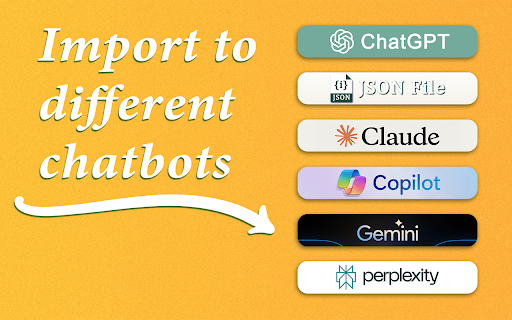
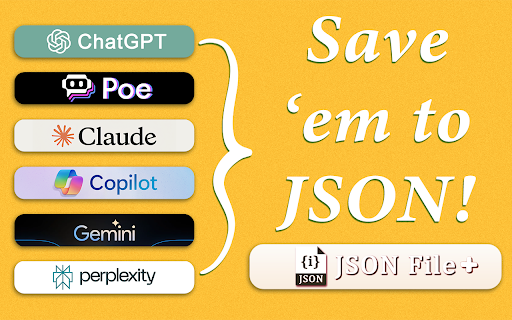
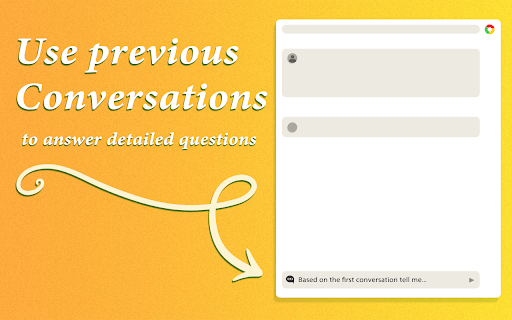


Overcome the message limit inside Microsoft's Copilot and import to new chats, Export chats from every AI Platform to JSON file
Regardless of the length of your chats, import them into other conversations or save them to a JSON file.
No more starting new chats and describing what you want to Copilot all over again; simply import your desired chat into a new one and follow where it ended!
?Safe & Data Free: All your chats are processed locally, which means that your data does not leave your browser.
?Need more uses than 5 daily? Get more with 25% off with Subscription and save them for later!
How it works:
*Install the TopicsGPT Chrome extension
*Sign up with an email and password (Absolutely FREE)
*Choose from which AI bot you want to Export
*Wait for the website to load and choose which chats to export
*Reclick the "from" tab to close it
*Choose where to export & reclick to close the tab
*Import to start the process; do not change the website tab for the process to run.
?Need Help?
Check out our website: https://topicsgpt.com/
Fill out the contact form: https://forms.gle/DZcseCDakDzoGm4t6
Twitter: https://x.com/efistoffeles
Reddit: https://www.reddit.com/user/Efistoffeles/
| 分类 | 📝工作流程与规划 |
| 插件标识 | aahldcjkpfabmopbccgifcfgploddank |
| 平台 | Chrome |
| 评分 |
★★★★☆
4.7
|
| 评分人数 | 436 |
| 插件主页 | https://chromewebstore.google.com/detail/overcome-copilot-ai-messa/aahldcjkpfabmopbccgifcfgploddank |
| 版本号 | 1.1.3 |
| 大小 | 15.28MiB |
| 官网下载次数 | 418 |
| 下载地址 | |
| 更新时间 | 2024-06-21 00:00:00 |
CRX扩展文件安装方法
第1步: 打开Chrome浏览器的扩展程序
第2步:
在地址栏输入: chrome://extensions/
第3步: 开启右上角的【开发者模式】
第4步: 重启Chrome浏览器 (重要操作)
第5步: 重新打开扩展程序管理界面
第6步: 将下载的crx文件直接拖入页面完成安装
注意:请确保使用最新版本的Chrome浏览器
同类插件推荐
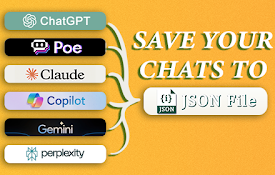
Overcome Copilot AI message limit, Export Chats to JSON file: TopicsGPT
Overcome the message limit inside Microsoft's

ChatGPT 导出器 - ChatGPT 转换为 PDF、MD 等
免费下载 ChatGPT 会话为 PDF、Markdown 等格式。将 ChatGPT 结果下载为

用於 Chrome 的 ChatGPT | SidebarGPT
使用SidebarGPT聊天助手for Chrome随时随地访问ChatGPT AI语言模型。借助A

Writingmate:适用于 Chrome 的 GPT-4 和 ChatGPT
由 ChatGPT 驱动的 Copilot,由 GPT-4 提供动力,回答您的问题并撰写您的电子邮件