
Image Vectorizer (Convert to SVG) Chrome 插件, crx 扩展下载
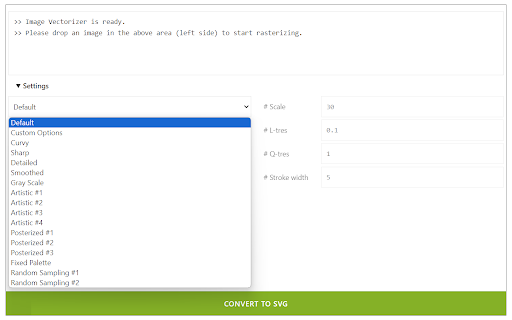
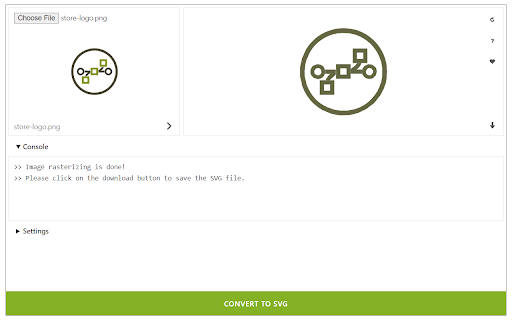
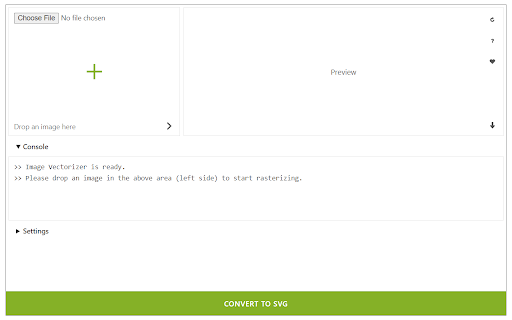
Easily vectorize an image (convert to SVG) in your browser!
Image Vectorizer is a browser extension that helps you vectorize any image.
It accepts a wide variety of input images including ".png", ".jpg", ".bmp", and many more. Simply drag & drop an image in the addon (top-left corner of the interface) and then click on the - Convert to SVG - button at the bottom. The vectorized image will be rendered at the result box (top-right corner). You can also choose your desired serializing method from the drop-down list within the UI. The pre-set method is the - default - method. There are 15 other methods to choose from the list. There is also a - live preview - checkbox to make the vectorizing process on the fly. As you change any method, the result will be rendered in the top right section without pressing the convert button. Once a rasterizing process is done, the vectorized image will be displayed in the top-right corner with a download button attached to it. Click on this button to download the image to your machine. Please note that the download location is the default download folder in your browser.
If you have a feature request or found a bug to report, please fill out the bug report form on the addon's homepage (https://mybrowseraddon.com/image-vectorizer.html).
| 分类 | 🛠️工具 |
| 插件标识 | abcganhipmjnjcgpeipblkhbdnibeplh |
| 平台 | Chrome |
| 评分 |
★★★☆☆
3
|
| 评分人数 | 1 |
| 插件主页 | https://chromewebstore.google.com/detail/image-vectorizer-convert/abcganhipmjnjcgpeipblkhbdnibeplh |
| 版本号 | 0.1.3 |
| 大小 | 62.65KiB |
| 官网下载次数 | 2000 |
| 下载地址 | |
| 更新时间 | 2024-04-23 00:00:00 |
CRX扩展文件安装方法
第1步: 打开Chrome浏览器的扩展程序
第2步:
在地址栏输入: chrome://extensions/
第3步: 开启右上角的【开发者模式】
第4步: 重启Chrome浏览器 (重要操作)
第5步: 重新打开扩展程序管理界面
第6步: 将下载的crx文件直接拖入页面完成安装
注意:请确保使用最新版本的Chrome浏览器
同类插件推荐
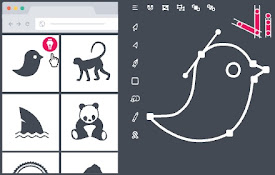
Vector Ink
The Vector Ink Chrome ExtensionVector Ink is a res

SVG Screenshot
Create scalable screenshots.Take an SVG screenshot
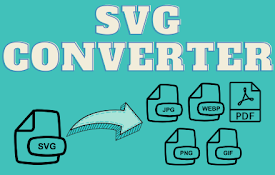
svg 转换器
简单有效的 svg 转换器,适合日常使用。拖动文件并使用按钮即可将 svg 转换为 png 和 sv

JPG to SVG Converter
Convert JPG files to SVG formatHow to convert JPG
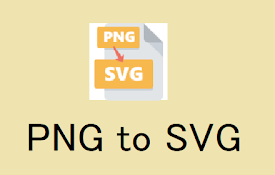
PNG到SVG转换器
快速将 PNG 图像转换为 SVG 图像借助我们的软件,将您的 PNG 文件转换为 SVG 格式。

Image to Vector Converter
Convert images png, jpg to vector graphics.**Image

Explorer Svg
View svg file in your computerExplorer svg lets yo

Image to SVG converter
Helpai.me to convert images to vector graphics (SV

剪贴画搜索
超级免费矢量/图库照片搜索引擎,一处超过1亿+免费矢量和库存图片!剪貼畫搜索–最佳免費矢量藝術和正版

Image Vectorizer (Convert to SVG)
Easily vectorize an image (convert to SVG) in your

PNG Optimizer
Optimize PNG images and reduce the file size right

SVG Gobbler
Find, optimize, organize, edit, and export your SV