
Bookmark Search Chrome 插件, crx 扩展下载
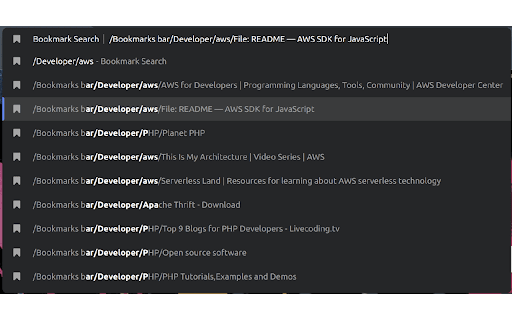
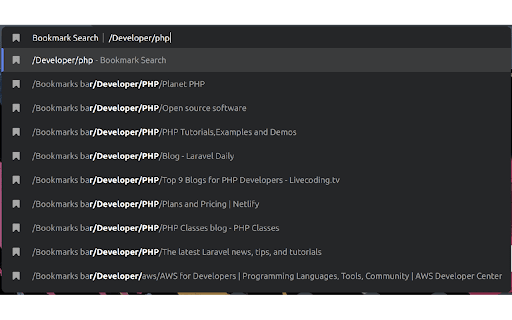

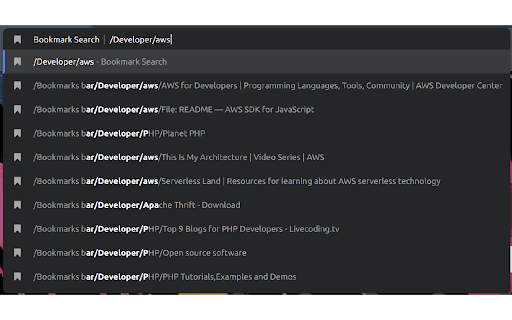
Navigate bookmarks easily from the search bar
Bookmark Search is a Chrome extension designed to enhance your browsing experience by providing a fast and efficient way to search through your bookmarks. With a simple keyboard shortcut, you can activate the extension, start typing your search query, and navigate through your bookmarks right from the search bar. This extension streamlines the process of accessing your saved web pages, making it easy to find and open your favorite content without the need to manually navigate through your bookmark folders.
Usage:
1. Open the search bar and press "b" followed by either tab or space.
2. Start typing your bookmark name.
3. Select the bookmark and press Enter to open the page.
With Bookmark Search, accessing your bookmarks has never been easier. Say goodbye to navigating through nested bookmark folders – now you can find and open your saved web pages with just a few keystrokes.
Note that bookmarks with the same name under the same directory is not supported.
If this tool helps you too send me a ☕️ https://www.buymeacoffee.com/aliarsen
| 分类 | 📝工作流程与规划 |
| 插件标识 | abpbnnfpebpfbkedbmglklopannnanje |
| 平台 | Chrome |
| 评分 |
★★★★☆
4.3
|
| 评分人数 | 13 |
| 插件主页 | https://chromewebstore.google.com/detail/bookmark-search/abpbnnfpebpfbkedbmglklopannnanje |
| 版本号 | 1.0 |
| 大小 | 12.45KiB |
| 官网下载次数 | 257 |
| 下载地址 | |
| 更新时间 | 2023-08-13 00:00:00 |
CRX扩展文件安装方法
第1步: 打开Chrome浏览器的扩展程序
第2步:
在地址栏输入: chrome://extensions/
第3步: 开启右上角的【开发者模式】
第4步: 重启Chrome浏览器 (重要操作)
第5步: 重新打开扩展程序管理界面
第6步: 将下载的crx文件直接拖入页面完成安装
注意:请确保使用最新版本的Chrome浏览器
同类插件推荐

Bookmark Hero
Capture your bookmark with screenshot. Quick searc

Bookmark Search
Search for bookmarks from the omnibox.Search for b

Bookmark Search
Navigate bookmarks easily from the search barBookm

Chrome Bookmark Search
Use [CTRL] + [L] to search your bookmarks (a versi

bookmark-search
Find the bookmark you wantAn extension to make it

Speedy Bookmarks Search
一个快速的谷歌喜欢的书签搜索引擎,支持搜索运营商和离线索引This extension indexe

Chrome Bookmark Spotlight Search
Search your bookmarks easily.HOT KEY - "ALT +

Bookmarks Quick Search
Search bookmarks quickly and easily, with a search
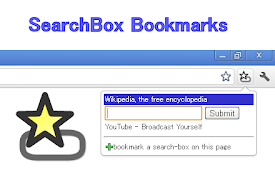
SearchBox Bookmarks
Bookmark search-boxes and use the search-box in th

Pin: History, Bookmarks & Tabs Manager
Split screen bookmark manager that increases produ

Folderwise Bookmarks: Search & Sessions
Search for Bookmarks by Folder Name, and save Sess

Searchable Bookmarks Manager
Easily search through your bookmarks, straight fro

Finder Bookmarks
A bookmarks manager like macOS Finder.This extensi