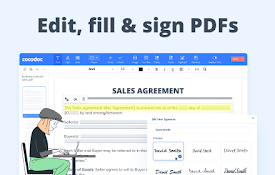Soda PDF Viewer: Edit, Convert, Compress PDF files Chrome 插件, crx 扩展下载





Edit and read any PDF files in Chrome. Soda PDF is the ultimate online PDF editor and viewer for any device!
Get the most out of your PDFs with the Soda PDF Chrome extension. This powerful PDF viewer and editor integrates smoothly into your browser, offering a complete solution for all your PDF needs.
With Soda PDF, viewing, reading, and editing PDFs is a breeze. You can add text, edit text, edit images, rearrange pages, and even create forms. Plus, you can easily upload files from the extension to our online tool, giving you access to a wide range of powerful features. Enjoy seamless performance and productivity, no matter where you are.
Key Features:
Online PDF Viewer & Reader: Quickly open and read PDF files with our user-friendly PDF reader.
Online PDF Editor: Modify your documents with ease. Add text, edit text, and include images directly in the PDF.
Rearranging Pages: Organize your documents by rearranging pages with just a few clicks.
Create Forms: Design and create forms within the app for easy data collection.
| 分类 | 📝工作流程与规划 |
| 插件标识 | achogidmbhmofkmpgamphmlebdhgkdhc |
| 平台 | Chrome |
| 评分 |
★★★★☆
4.6
|
| 评分人数 | 2978 |
| 插件主页 | https://chromewebstore.google.com/detail/soda-pdf-viewer-edit-conv/achogidmbhmofkmpgamphmlebdhgkdhc |
| 版本号 | 1.0.2.85 |
| 大小 | 1.71MiB |
| 官网下载次数 | 100000 |
| 下载地址 | |
| 更新时间 | 2025-02-08 00:00:00 |
CRX扩展文件安装方法
第1步: 打开Chrome浏览器的扩展程序
第2步:
在地址栏输入: chrome://extensions/
第3步: 开启右上角的【开发者模式】
第4步: 重启Chrome浏览器 (重要操作)
第5步: 重新打开扩展程序管理界面
第6步: 将下载的crx文件直接拖入页面完成安装
注意:请确保使用最新版本的Chrome浏览器