
ChatGPT Color Stripper Chrome 插件, crx 扩展下载
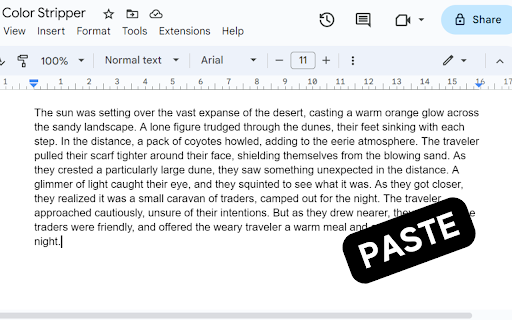
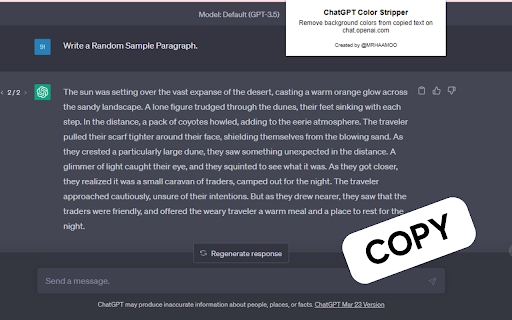
Removes background colors from copied text on chat.openai.com
Chat Color Stripper is a Chrome extension that helps you copy and paste text from chat.openai.com without the background colors. This makes the text clean and readable when pasted in other applications.
Key Features:
1. Automatic Background Color Removal: The extension detects and removes background colors from copied text, making it easier to read.
2. Compatible with Tables and Simple Text: Chat Color Stripper works with tables and simple text, preserving the original formatting while removing background colors.
3. Easy Installation and Usage: There's no configuration or setup required, making it easy for anyone to use.
4. Streamlined Workflow: By removing distractions, Chat Color Stripper saves time and helps you focus on generating high-quality text from Chat GPT.
5. Continuous Development and Support: The team behind Chat Color Stripper is dedicated to improving the extension based on user feedback.
Upgrade your text copying experience with Chat Color Stripper, the essential Chrome extension for professionals who demand efficiency and readability when transferring content from Chat GPT to other applications.
Documentation, changelog, contributors, and translation information are available on our GitHub page at https://github.com/hamzaharoon1314/ChatGPT-Color-Stripper.
| 分类 | ♿无障碍访问 |
| 插件标识 | aelkfcdpmjmphhgphmpejcpbijppofff |
| 平台 | Chrome |
| 评分 |
★★★★★
5
|
| 评分人数 | 1 |
| 插件主页 | https://chromewebstore.google.com/detail/chatgpt-color-stripper/aelkfcdpmjmphhgphmpejcpbijppofff |
| 版本号 | 1.0.7 |
| 大小 | 24.35KiB |
| 官网下载次数 | 61 |
| 下载地址 | |
| 更新时间 | 2023-05-03 00:00:00 |
CRX扩展文件安装方法
第1步: 打开Chrome浏览器的扩展程序
第2步:
在地址栏输入: chrome://extensions/
第3步: 开启右上角的【开发者模式】
第4步: 重启Chrome浏览器 (重要操作)
第5步: 重新打开扩展程序管理界面
第6步: 将下载的crx文件直接拖入页面完成安装
注意:请确保使用最新版本的Chrome浏览器
同类插件推荐

ProjectGPT
A Chrome extension to create thousands of Starter

Persona ChatGPT
Create your own ChatGPT character! Set up user pre

ChatGPT Amazon Tool
chatgpt for amazon seller, help summary all commen

ChatGPT Enhancement Suite
Extend ChatGPT beyond its limits.Introducing the C
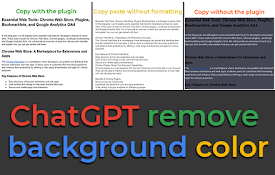
ChatGPT Remove Background Color on Copy
A simple Chrome extension to remove the background

ChatGPT Color Stripper
Removes background colors from copied text on chat

ChatGPT For Explorer
You can use it to search for answers through ChatG

Skeptic AI - ChatGPT Bias Analysis
Evaluate biases, quality and reliability of your l

TypeAI
Generate text using Chat GPT on every website inpu

GPT-3 Questions
A Chrome extension that uses GPT-3 to answer quest

Accessibility Checker for GitHub Markdown
Highlight accessibility issues as you write Markdo

Cogsworth
Cogsworth Adhoc Meeting Scheduling ExtensionSchedu

SharePrompts: Share your ChatGPT,Bard Prompts
SharePrompts is a Chrome extension that allows you