
ENHYPEN Wallpaper Chrome 插件, crx 扩展下载
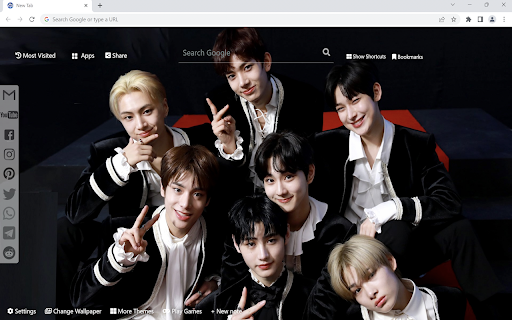
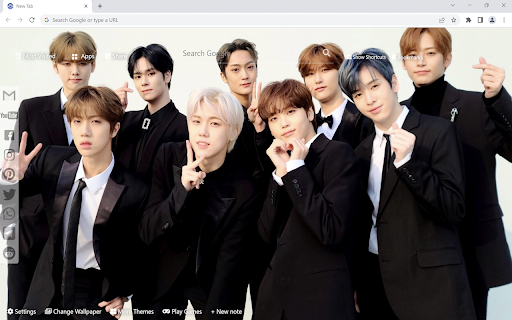
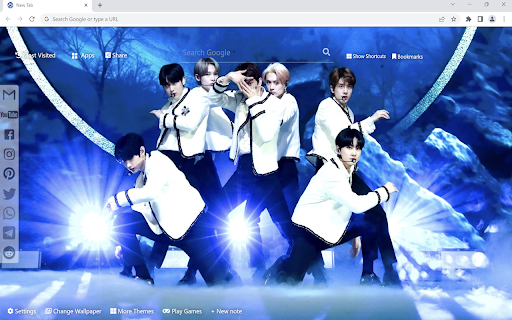
ENHYPEN Wallpaper turn new tab to custom ENHYPEN Kpop background. ENHYPEN wallpaper background theme for kpop fans.
Features of the Extension:
1. Dynamic ENHYPEN Wallpaper: Enjoy a fresh ENHYPEN wallpaper every time you open a new tab, thanks to the shuffle feature.
2. Customization Options: Easily randomize your ENHYPEN background or mark favorites within the wallpaper selection panel.
3. Google-Powered Search: Access the search bar powered by Google for quick and efficient searches.
4. Convenient Social Media and Email Access: Seamlessly check your emails and social media accounts right from the new tab page.
5. Automatic Date and Time Display: Stay informed with the current date and time displayed automatically.
6. Note-taking Capability: Utilize the New Note feature to jot down your tasks and reminders conveniently.
7. Quick Access to Favorites: Easily reach your most visited websites with just a click.
8. Effortless Bookmark Management: Access and manage your bookmarks with ease.
9. Shortcut Panel: Add frequently visited websites to the Shortcut panel for swift access.
10. Instant Access to Google Apps: Enjoy quick access to various Google applications.
11. More Theme Options: Explore a variety of themes with just a click for personalized browsing experiences.
12. Seamless Social Media Sharing: Share content effortlessly to your favorite social media platforms.
13. Easy Wallpaper Downloads: Quickly download wallpapers directly from the new tab interface.
14. Gaming Access: Instantly access and play games for entertainment right from the new tab page.
15. Animated Fun Elements: Enhance your ENHYPEN new tab experience with playful animations like snow, rain, falling leaves, and fireworks.
| 分类 | 🎉趣味休闲 |
| 插件标识 | afaalpfdojlkjhahejadbbkfgblgcecc |
| 平台 | Chrome |
| 评分 |
★★★★☆
4.4
|
| 评分人数 | 10 |
| 插件主页 | https://chromewebstore.google.com/detail/enhypen-wallpaper/afaalpfdojlkjhahejadbbkfgblgcecc |
| 版本号 | 69.9.4.42 |
| 大小 | 26.47MiB |
| 官网下载次数 | 383 |
| 下载地址 | |
| 更新时间 | 2024-08-26 00:00:00 |
CRX扩展文件安装方法
第1步: 打开Chrome浏览器的扩展程序
第2步:
在地址栏输入: chrome://extensions/
第3步: 开启右上角的【开发者模式】
第4步: 重启Chrome浏览器 (重要操作)
第5步: 重新打开扩展程序管理界面
第6步: 将下载的crx文件直接拖入页面完成安装
注意:请确保使用最新版本的Chrome浏览器



