
MakeTime - increase productivity Chrome 插件, crx 扩展下载

Your productivity tool. Plan what you need and focus on getting it done.
A tool for increasing productivity through time management. Plan what you need and focus on getting it done.
The MakeTime extension replaces the new browser tab. Each time you open a new tab, MakeTime motivates you to set and goals and take on their implementation.
It is possible to delegate some of your tasks.
What's important in increasing productivity:
1) While timer is running - concentrate on the task.
2) The more we plan - the higher the productivity.
3) We delegate everything that can be delegated and concentrate on the main thing.
MakeTime is designed in such a way that you enjoy your work and development.
Challenge yourself, use your time productively.
If you are tired, do not torture yourself, stop time and take a break.
| 分类 | 📝工作流程与规划 |
| 插件标识 | afhokbldaaeggpigpijmomaooflpikji |
| 平台 | Chrome |
| 评分 |
★★★★☆
4.7
|
| 评分人数 | 76 |
| 插件主页 | https://chromewebstore.google.com/detail/maketime-increase-product/afhokbldaaeggpigpijmomaooflpikji |
| 版本号 | 2.10.14 |
| 大小 | 11.52MiB |
| 官网下载次数 | 10000 |
| 下载地址 | |
| 更新时间 | 2023-03-03 00:00:00 |
CRX扩展文件安装方法
第1步: 打开Chrome浏览器的扩展程序
第2步:
在地址栏输入: chrome://extensions/
第3步: 开启右上角的【开发者模式】
第4步: 重启Chrome浏览器 (重要操作)
第5步: 重新打开扩展程序管理界面
第6步: 将下载的crx文件直接拖入页面完成安装
注意:请确保使用最新版本的Chrome浏览器
同类插件推荐

Doubtnut Search
Doubtnut Chrome Extension – Best Edu Extension Do

Liner ChatGPT:Web&YouTube的AI副驾驶
直接在页面上使用 ChatGPT,甚至在 YouTube 上!添加 AI Copilot,与您的个人
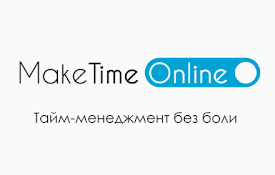
MakeTime - increase productivity
Your productivity tool. Plan what you need and foc

Askify - Youtube Notes
Take Notes From YoutubeTake Notes and screenshot f

Slid: AI-powered Video Note-taking App
Take notes faster and easier with SlidTake video n
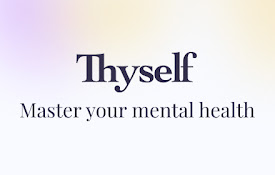
Thyself – AI Mental Health Coach
Thyself is an AI mental health coach to help with

Rofocus: Increase your Focus and Productivity
Ambient noise and focus music. The most productive
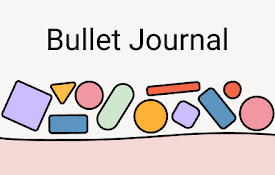
Bullet Journal - Notes, Lists, Weekly Planner
Beautiful bullet journal for weekly tasks, todos,

coffeelings
A mini journal tucked into your browser.Your own p

Forest:保持专注,用心生活
保持专心也可以这么容易Forest 利用一个轻松有趣的方式,帮助您远离网路成瘾的干扰。每当您希望有一

Otto: Pomodoro timer, Blocker and Automations
A mindful timer that helps you reduce procrastinat

Grepper
The Query & Answer System for the Coder Commun