
KanbanTab Chrome 插件, crx 扩展下载
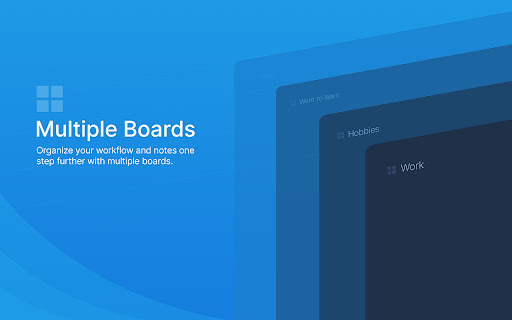
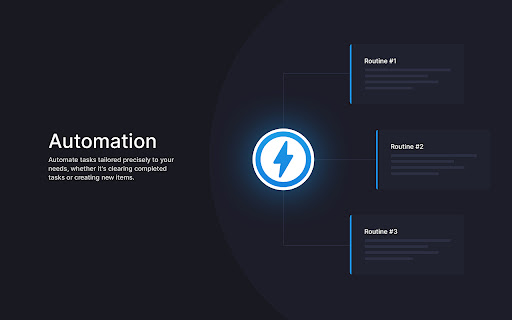
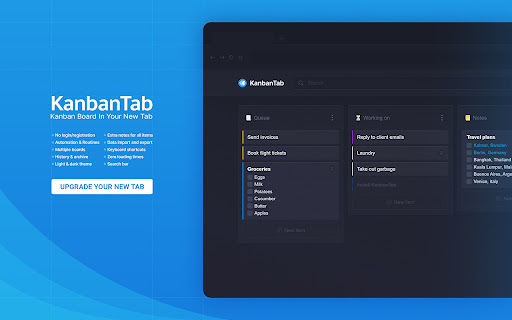
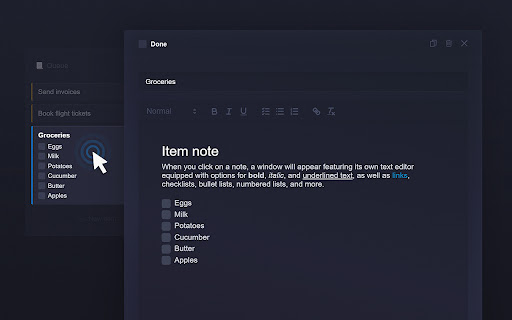
Transform your new tab into an instant kanban board for efficient task management without having to wait for loading times.
With its distraction-free design and immediate loading, KanbanTab is flexible for your every need, whether you’re planning a side-project or structuring your day.
Key features
? No login/registration
? Automation & Routines
? Multiple boards
? History & archive
? Light & dark theme
? Extra notes for all items
? Data import and export
? Keyboard shortcuts
? Zero loading times
? Search bar
Release notes (2.2.0)
? Introduced Automation & Routines (Shift + A)
? Added Routine: Automatically remove completed items
? Added Routine: Automatically create new item
? Added Free vs. Premium comparison chart
? Stack shortcut: Create Routine (R)
? Added item origin info (added by user/routine)
? Items now highlight the active color in the context menu
No browser or extension data is shared with the app developer. Rest assured, all user data is exclusively stored within the user's own device, ensuring absolute privacy and eliminating any possibility of data leaks or unauthorized access. KanbanTab is not responsible for loss of any data, under any circumstances.
Don't hesitate to reach out to KanbanTab via email at [email protected] for any questions, bug reports, or anything else!
| 分类 | 📝工作流程与规划 |
| 插件标识 | ahkenbfeanbgpmcbhpoloakaflknkpho |
| 平台 | Chrome |
| 评分 |
★★★★☆
4.3
|
| 评分人数 | 9 |
| 插件主页 | https://chromewebstore.google.com/detail/kanbantab/ahkenbfeanbgpmcbhpoloakaflknkpho |
| 版本号 | 2.2.3 |
| 大小 | 131KiB |
| 官网下载次数 | 1000 |
| 下载地址 | |
| 更新时间 | 2024-03-22 00:00:00 |
CRX扩展文件安装方法
第1步: 打开Chrome浏览器的扩展程序
第2步:
在地址栏输入: chrome://extensions/
第3步: 开启右上角的【开发者模式】
第4步: 重启Chrome浏览器 (重要操作)
第5步: 重新打开扩展程序管理界面
第6步: 将下载的crx文件直接拖入页面完成安装
注意:请确保使用最新版本的Chrome浏览器
同类插件推荐

KanbanTab
Transform your new tab into an instant kanban boar

Minikan
Minimal Kanban-like task manager.Features -Popup K

Kanbie
Kanban board from any tab.Kanbie is a simple kanba

Personal Kanban - Work Beautifully in your New Tab
Turn your new tab into a kanban board that helps y

Kanban Board - 看板板
在您的新标签页中使用看板板简化任务管理。使用看板板软件管理项目并跟踪工作流程。看板板 将您的浏览器转

Kanbanly
Manage your Google tasks todo list with a visual K

To-Do List.
A Simple To-Do List New-tab Page for MultitaskersD

Firenote: Notes and Todo Lists in New Tab
Create, edit, and save notes and todo lists every
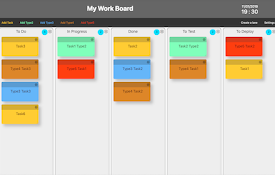
My work Board
Build your own Work Board, Kanban board, Business
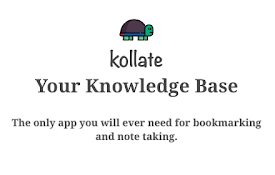
Kollate
The only app you will ever need for bookmarking an
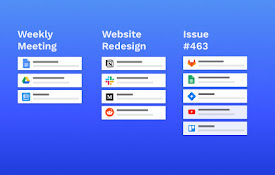
Partizion — Tab and Session Manager
Tab & Session manager — ✨ Auto-updating tab co

tabExtend - Easy Tab manager
Transform your new tab into a powerful dashboard.