
Elon Mask Chrome 插件, crx 扩展下载

Censor selected keywords during web browsing.
“Elon Mask” Chrome plugin is a tool for individuals who want to control the content they consume online. It is a lightweight extension that can be easily installed on the Google Chrome browser, and it provides users with the ability to specify the keywords they want to censor.
When a user installs the plugin, they can enter a list of words and phrases that they want to be censored. The plugin will then scan web pages and block out any text or images that contain the specified keywords. This can be useful for individuals who want to avoid triggering content, such as violence or profanity, or for those who want to limit their exposure to certain topics or persons.
The plugin is designed to be unobtrusive and user-friendly. When it blocks content, it displays a black block in its place, and users can easily toggle the plugin on and off if they want to temporarily view the content that has been censored.
| 分类 | 📝工作流程与规划 |
| 插件标识 | ahodpknjnplbmepakjkalcgfmfpmmgfm |
| 平台 | Chrome |
| 评分 |
★★★★☆
4.3
|
| 评分人数 | 105 |
| 插件主页 | https://chromewebstore.google.com/detail/elon-mask/ahodpknjnplbmepakjkalcgfmfpmmgfm |
| 版本号 | 0.3 |
| 大小 | 1.17MiB |
| 官网下载次数 | 51 |
| 下载地址 | |
| 更新时间 | 2024-03-17 00:00:00 |
CRX扩展文件安装方法
第1步: 打开Chrome浏览器的扩展程序
第2步:
在地址栏输入: chrome://extensions/
第3步: 开启右上角的【开发者模式】
第4步: 重启Chrome浏览器 (重要操作)
第5步: 重新打开扩展程序管理界面
第6步: 将下载的crx文件直接拖入页面完成安装
注意:请确保使用最新版本的Chrome浏览器
同类插件推荐

Censor Words
A powerful content filtering extension that helps

Click Censor
Censor a selected text on the whole page with a ri

Site Blocker
A powerful Chrome extension designed to block dist

Egone - Alle Referenzen auf Elon Musk entfernen
Entfernen Sie alle Links, Bilder und Texte über El
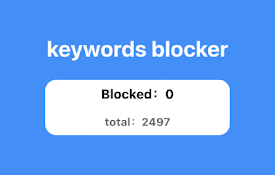
屏蔽词
屏蔽指定关键词的相关内容,再也不会看到!内容过滤大师: 你的数字生活,你做主。 在这个信息泛滥的时

c! Dynamics 365 Helper
Small and usefull js-functions to manipulate Dynam
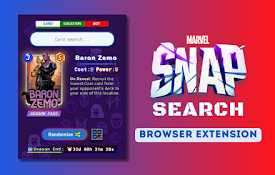
Marvel SNAP Search
Build a Marvel SNAP deck, lookup game info (card,
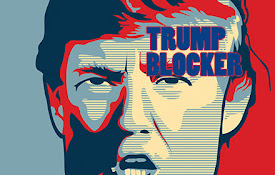
Trump Blocker
A Trump filter that actually works. Removes Donald

Elon Mask
Censor selected keywords during web browsing.“Elon

Elon Be Gone
Replaces Elon Musk with a guinea pig, because what

Stefan's Mastodon Tools
A collection of useful tools for Mastodon.This is

Chatin for Problem Analysis
This extension enables Design Science Research thr

ChatGPT Recall Prompts
I recall ChatGPT prompts. That's it!"Chat