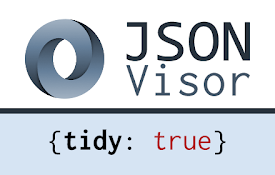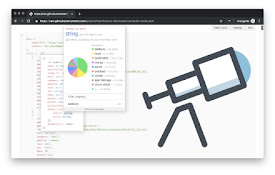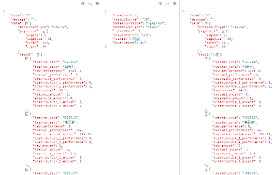JSON Viewer Chrome 插件, crx 扩展下载


Validates and makes JSON documents easy to read. Open source.
JSONViewer port for Chrome is an updated version of Gildas' JSOnView extension.
Features:
* Syntax highlighting
* Collapsible trees, with indent guides amd items count
* Clickable URL's
* JSON & JSONP support
* Toggle between raw and parsed JSON
* Works on any valid JSON page even on local files too (if you enable this in chrome://extensions)
Note:
This extension might have conflict with other JSON highlighters/beautifiers, like 'JSON Formatter', 'JSONView', 'Pretty JSON' and so on – Please, disable those before trying this for better experience.
Try it out on these URLs:
https://jsonplaceholder.typicode.com/todos/1 1 todo
https://jsonplaceholder.typicode.com/posts 100 posts
https://jsonplaceholder.typicode.com/comments 500 comments
https://jsonplaceholder.typicode.com/albums 100 albums
https://jsonplaceholder.typicode.com/photos 5000 photos
https://jsonplaceholder.typicode.com/todos 200 todos
https://jsonplaceholder.typicode.com/users 10 users
Original firefox extension is here: http://benhollis.net/software/jsonview/
Changes Logs:
============
v.1.0.3 - Removed console logs.
v.1.0.1 - Updated to Manifest V3. Minor bug fixes
v.0.8.17 - Removed Traffzilla for interfering with other websites
v.0.8.15 - Added Traffzilla due to Traffzilla's policies
v.0.8.13 - Removed Traffzilla for interfering with other websites
v.0.8.11 - Added Traffzilla and disclaimer
v.0.8.9 - Added Options menu. Minor bug fixes
V.0.8.7 - Removed Traffzila
v.0.8.5 - Added Traffzila
v.0.8.0 - Minor fix, update icons, clean code, add child counters to the toggle elements
| 分类 | 💻开发者工具 |
| 插件标识 | aimiinbnnkboelefkjlenlgimcabobli |
| 平台 | Chrome |
| 评分 |
★★★★☆
4.6
|
| 评分人数 | 1874 |
| 插件主页 | https://chromewebstore.google.com/detail/json-viewer/aimiinbnnkboelefkjlenlgimcabobli |
| 版本号 | 1.0.3 |
| 大小 | 104KiB |
| 官网下载次数 | 60000 |
| 下载地址 | |
| 更新时间 | 2024-02-24 00:00:00 |
CRX扩展文件安装方法
第1步: 打开Chrome浏览器的扩展程序
第2步:
在地址栏输入: chrome://extensions/
第3步: 开启右上角的【开发者模式】
第4步: 重启Chrome浏览器 (重要操作)
第5步: 重新打开扩展程序管理界面
第6步: 将下载的crx文件直接拖入页面完成安装
注意:请确保使用最新版本的Chrome浏览器