
Streaming enhanced Netflix Disney Prime Video Chrome 插件, crx 扩展下载

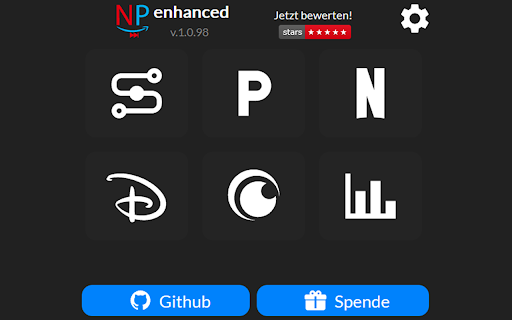
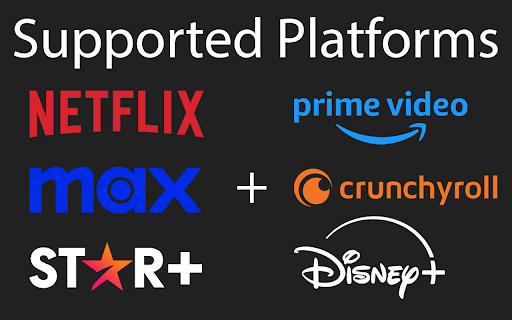
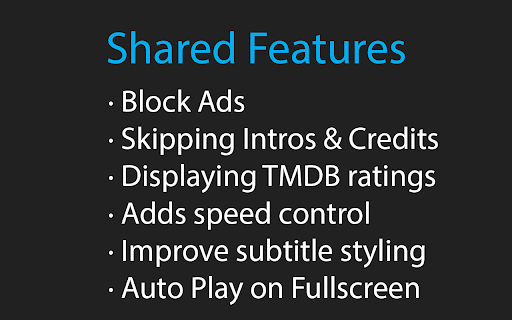
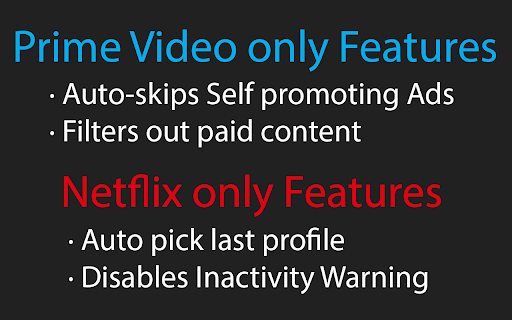
Skip ads, intros, credits and add adjust speed, etc. on Netflix, Prime video, Disney+, Crunchyroll and HBO max.
You can configure which Feature to enable in the Settings Page.
✨ Features
On Netflix, Prime Video and Disney+ & Hotstar it automatically:
• Skips Intros
• Skips Credits : automatically goes to the next episode
• Skips Ads
• Adds playback speed control to UI
• Plays on Fullscreen
On Netflix it also automatically:
• Skips Recaps
• Blocks Inactivity Warning : automatically resuming the video
• Picks last used profile
On Amazon Prime Video it also automatically:
• Skips Self promoting ads (Ads for prime video productions)
• Filters paid content (movies, series)
• Removes annoying blur when hovering over video
☔ Safe
The extension is open sourced! Check (https://github.com/Dreamlinerm/Netflix-Prime-Auto-Skip) out if you want to contribute.
? Enjoying Netflix/Prime Auto-Skip?
Leave a 5 star review! Reviews help build trust and attract new users!
Buy me a coffee (https://paypal.me/MarvinKrebber).
Disclaimer
Netflix, Amazon Prime video and Disney+ are trademarks and the author of this addon is not affiliated with these companies.
| 分类 | 🎬娱乐 |
| 插件标识 | akaimhgappllmlkadblbdknhbfghdgle |
| 平台 | Chrome |
| 评分 |
★★★☆☆
3.9
|
| 评分人数 | 49 |
| 插件主页 | https://chromewebstore.google.com/detail/streaming-enhanced-netfli/akaimhgappllmlkadblbdknhbfghdgle |
| 版本号 | 1.1.61 |
| 大小 | 280KiB |
| 官网下载次数 | 10000 |
| 下载地址 | |
| 更新时间 | 2025-01-28 00:00:00 |
CRX扩展文件安装方法
第1步: 打开Chrome浏览器的扩展程序
第2步:
在地址栏输入: chrome://extensions/
第3步: 开启右上角的【开发者模式】
第4步: 重启Chrome浏览器 (重要操作)
第5步: 重新打开扩展程序管理界面
第6步: 将下载的crx文件直接拖入页面完成安装
注意:请确保使用最新版本的Chrome浏览器
同类插件推荐

Netflix Ad Skipper
Fast forward Netflix Ads and save $$!This Chrome e

迪士尼加广告拦截器
完美流式传输 Disney Plus:Disney Plus 广告拦截器可删除广告,让您不间断地观看

Streaming enhanced Netflix Disney Prime Video
Skip ads, intros, credits and add adjust speed, et

Netflix Skipper: skip intros, recaps & more
Automatically skip intros, recaps, 'Are you st

Netflix, Prime, JioCinema, Hotstar - Auto intro skipper
Netflix, Prime, JioCinema, Hotstar Skip Intros Aut

Prime Video Skipper: skip intros & recaps
Automatically skip intros, recaps, and click next

Netflix - higher quality
Forces 1080p playback for Netflix.The maximum reso

Improve Crunchyroll
Enhance Crunchyroll: theater mode, skip intros/out

Disney+ Skipper
Automatically skip ads, intros, recaps, and click

Freevee Skipper: skip ads, intros & more
Automatically skip intros, recaps, block ads and c

HBOmax Skipper: skip ads, intros & recaps
Automatically skip ads, intros, recaps and click n

多功能跳过器: 跳过广告和片头
在您喜爱的流媒体平台上自动跳过广告。Automatically skip ads on your f

Ad Skipper for Prime Video
Automatically block ads on Prime VideoExtension to