
Search by image on Ebay Chrome 插件, crx 扩展下载





Search for any goods in one click on Ebay.
"Search by image on Ebay" is an advanced browser extension designed to facilitate and optimize the online shopping process, especially on eBay. In an era of growing e-commerce, this cutting-edge extension is becoming an essential tool for anyone who regularly shop on eBay and are looking for an easier and faster way to find identical items.
The main advantage of this extension lies in its ability to analyze images to find relevant products. Users can simply right-click on any image in the browser and select "Search Product". The extension then uploads the image to the server, where it is analyzed using a trained neural network and returns to the user a selection of eligible items on eBay that match the uploaded image.
With the increase in the number of items available on eBay and the growing popularity of online shopping, finding a specific item can be a daunting task. This is where the "Search by image on Ebay" extension comes in, providing users with powerful tools to quickly and easily search for products, eliminating the need to spend hours searching eBay.
The extension "Search Products by Image for eBay" is designed for the convenience of all Internet users. No matter how familiar you are with technical terms, you can still take advantage of its powerful features and tools.
All in all, if you're an avid eBay shopper, the "Search by image on Ebay" extension is a must-have tool to help you save time, money, and effort. With it, you can quickly and easily find the products you need, being able to view real prices and a wide range of options. Don't delay, install "Search by image on Ebay" today and start enjoying an improved shopping experience on eBay!
| 分类 | 🛠️工具 |
| 插件标识 | alngaojhoejljemhkbnhenblnpalgifb |
| 平台 | Chrome |
| 评分 |
★★★★☆
4.2
|
| 评分人数 | 4 |
| 插件主页 | https://chromewebstore.google.com/detail/search-by-image-on-ebay/alngaojhoejljemhkbnhenblnpalgifb |
| 版本号 | 3.4.6 |
| 大小 | 55.9KiB |
| 官网下载次数 | 1000 |
| 下载地址 | |
| 更新时间 | 2023-06-26 00:00:00 |
CRX扩展文件安装方法
第1步: 打开Chrome浏览器的扩展程序
第2步:
在地址栏输入: chrome://extensions/
第3步: 开启右上角的【开发者模式】
第4步: 重启Chrome浏览器 (重要操作)
第5步: 重新打开扩展程序管理界面
第6步: 将下载的crx文件直接拖入页面完成安装
注意:请确保使用最新版本的Chrome浏览器
同类插件推荐

一键搜索eBay类似产品
使用我们的插件,您可以轻松地在多个渠道找到eBay上类似的产品。? 一键搜索eBay相似商品,是一款

Start your search with eBay™ + Right Click
Start your search with eBay™. Now with 'Right

AliExpress & eBay | Best price
With this plugin, You can compare prices for simil
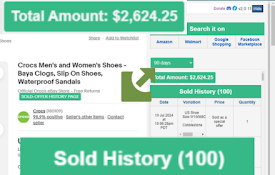
ebay Sold History, Offer History - Average High Mid Low Price - eBextractor
eBay Price Insights, ebay Sold History, Offer Hist

eBay Hot Product Finder
Product research made easy for eBay sellers. Find

EbayGPT: Ebay的ChatGPT listing生成器
面向Ebay卖家的Open AI ChatGPT & AI listing优化写作工具eBa

Ebay data scraper
Ebay data scrapereBay data scraper - Easy data ext

eBay Fee Calculator 2022
Know your eBay selling fees, profit, and correct s

Search by image on Ebay
Search for any goods in one click on Ebay."Se

Search Ebay Sold
Searches Ebay for sold items based on highlighted

Search by image on Amazon
Search for any product in one click on amazon.&quo

Sales Sort for eBay™ Advanced Search
An eBay™ Chrome extension that sorts search result

Search eBay
Highlight any term on a page, right click and Sear