
LeetCode/LintCode Helper Chrome 插件, crx 扩展下载

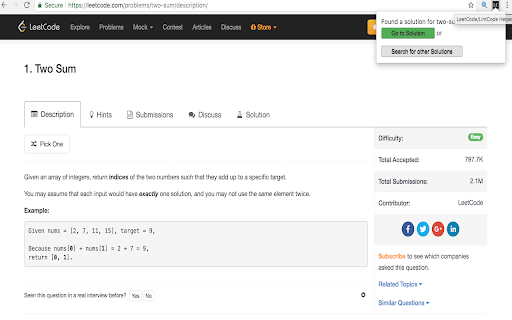
This extension is a useful helper when you code at LeetCode/LintCode. It will automatically search solutions for your problems
A handy tool to easy your life when coding on https://www.leetcode.com or http://www.lintcode.com.
- Go to problem solution by a simple click of button.
- Click the button to search for additional solutions if no auto solution found or you are not satisfied with the provided solution.
| 分类 | 💻开发者工具 |
| 插件标识 | alocjpaahhlgdhhbldfidhlclcipifbo |
| 平台 | Chrome |
| 评分 |
★★★★☆
4.70
|
| 评分人数 | 76 |
| 插件主页 | https://chromewebstore.google.com/detail/leetcodelintcode-helper/alocjpaahhlgdhhbldfidhlclcipifbo |
| 版本号 | 1.3 |
| 大小 | 38.16KiB |
| 官网下载次数 | 267 |
| 下载地址 | |
| 更新时间 | 2024-12-13 00:00:00 |
CRX扩展文件安装方法
第1步: 打开Chrome浏览器的扩展程序
第2步:
在地址栏输入: chrome://extensions/
第3步: 开启右上角的【开发者模式】
第4步: 重启Chrome浏览器 (重要操作)
第5步: 重新打开扩展程序管理界面
第6步: 将下载的crx文件直接拖入页面完成安装
注意:请确保使用最新版本的Chrome浏览器
同类插件推荐

NeetHelp
Provides video solutions from NeetCode to help you

LeetCode/LintCode Helper
This extension is a useful helper when you code at

Leetcode Helper
This extension is a useful helper when you code at

LeetCode Forcer
An extension which force you to solve daily leetco