
MyStart Homepage & Search for Chrome Chrome 插件, crx 扩展下载
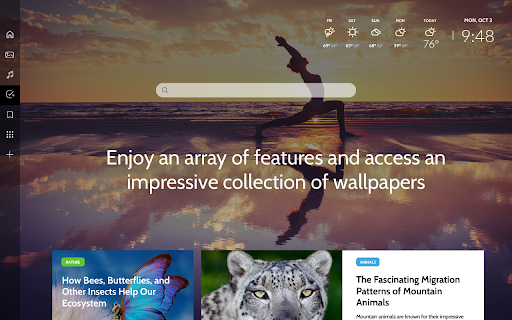
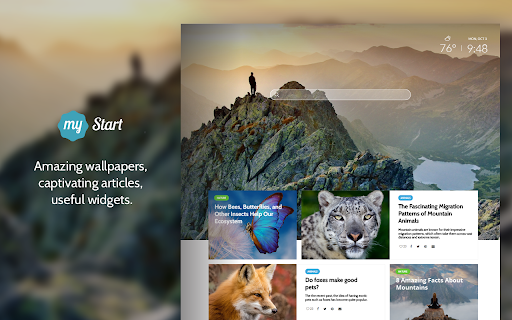
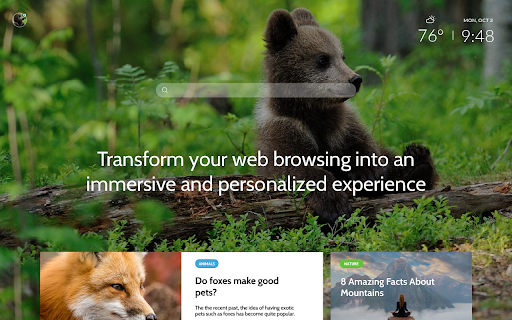
Set MyStart as your default homepage and Yahoo! as your default search engine. Enjoy beautiful images and captivating articles.
The MyStart Homepage Extension is designed to transform your web browsing into an immersive and personalized experience. With this extension, you can set your homepage to MyStart.com and your default search engine to Yahoo! and enjoy an array of features that will enhance your productivity and keep you captivated.
When you install MyStart Homepage, you gain access to an impressive collection of high-definition wallpapers that will greet you every time you open your homepage. From stunning animals to captivating landscapes, these wallpapers add a touch of beauty and inspiration to your browsing sessions.
MyStart.com also offers interesting and engaging articles from their blog. Get fascinating content while enjoying a seamless browsing experience.
Keep track of your tasks and stay organized with the convenient to-do list widget. It's the perfect tool to manage your daily activities and prioritize your tasks efficiently.
Need to unwind or create a soothing atmosphere while browsing? The homepage features a chill-out music widget that allows you to listen to relaxing tunes while you navigate the web.
The MyStart Homepage includes a local weather widget that displays up-to-date weather information for your location. Stay prepared and plan your day accordingly without leaving your browsing window.
The extension also provides a handy time and date widget, ensuring you're always aware of the current time, day, and date.
| 分类 | 🎨艺术与设计 |
| 插件标识 | ampamnemohhbncnaboefbgbnpfdgaood |
| 平台 | Chrome |
| 评分 |
★★★★★
5
|
| 评分人数 | 15 |
| 插件主页 | https://chromewebstore.google.com/detail/mystart-homepage-search-f/ampamnemohhbncnaboefbgbnpfdgaood |
| 版本号 | 3.4.24 |
| 大小 | 37.17KiB |
| 官网下载次数 | 407 |
| 下载地址 | |
| 更新时间 | 2023-10-03 00:00:00 |
CRX扩展文件安装方法
第1步: 打开Chrome浏览器的扩展程序
第2步:
在地址栏输入: chrome://extensions/
第3步: 开启右上角的【开发者模式】
第4步: 重启Chrome浏览器 (重要操作)
第5步: 重新打开扩展程序管理界面
第6步: 将下载的crx文件直接拖入页面完成安装
注意:请确保使用最新版本的Chrome浏览器
同类插件推荐

Nature Wallpapers New Tab Theme
Impressive Nature is a captivating extension that

Floral Quotes Wallpapers New Tab
Elegant flower wallpapers and inspiring quotes tha

iHomepage
简洁、高效、现代化的浏览器主页iHomepage 是一款浏览器主页工具,旨在为用户打造简洁、简单、好

World of Travel Wallpapers New Tab
World of Travel is a captivating Chrome extension
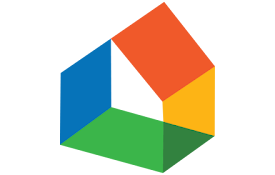
Best Homepage Ever: Custom New Tab Launcher
Automatically sets Best Homepage Ever as your home

Wanderlust New Tab
Explore the world with breathtaking photos on your

Nature Scenery Wallpaper New Tab Theme
Change the layout Front Of Chrome Apps using Natur
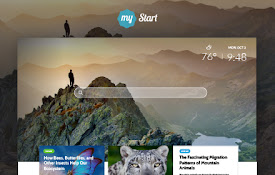
MyStart Homepage & Search for Chrome
Set MyStart as your default homepage and Yahoo! as

MyStart Wallpapers New Tab Page
MyStart is a fresh and highly convenient New Tab p

Home page by Scott
Home page with a new photo each day, by Scott Shep

Beautiful New Tab
A beautiful new tab pageA alternative to the ugly

Subtle Tab
Personalized experience on new tabs for better pro

Dashy New Tab Dashboard and Side Panel
New Tab Dashboard and Side Panel that integrates w