
Moto X3M Game Chrome 插件, crx 扩展下载



Now you can play Moto X3M right on Chrome™ Browser! Offline and Popup Version, without internet required!
Moto X3M is an exhilarating game available as a Chrome Extension that can also be played for free on the website https://moto-x3m.org/. In Moto X3M, you will experience the thrill of motocross racing as you navigate through a series of challenging levels filled with obstacles and hurdles. Your goal is to complete each level as quickly as possible while collecting stars along the way.
As you ride your motorcycle, you'll need to utilize precise controls to accelerate, brake, and tilt your bike to maintain balance and overcome various obstacles. Be careful not to crash or fall off your bike, as it will slow you down and hinder your progress. The game features stunning graphics, realistic physics, and dynamic gameplay that will keep you engaged and entertained.
Moto X3M offers a wide range of levels, each with its own unique challenges and hazards. From narrow passages to high-speed jumps and hazardous traps, you'll need quick reflexes and strategic thinking to conquer them all. The game also features a multiplayer mode where you can compete against other players worldwide, adding an extra layer of excitement and competition.
Whether you're a fan of motocross racing or simply looking for an adrenaline-pumping gaming experience, Moto X3M is a fantastic choice. Add the Chrome Extension to your browser or visit the website https://moto-x3m.org/ to embark on an exhilarating motocross journey. Get ready to rev your engines, conquer challenging tracks, and become the ultimate Moto X3M champion!
*Note: If you want to play more "Unblocked Games", click on Unblocked Games button to find and play more games on our website: https://moto-x3m.org/
| 分类 | 🎮游戏 |
| 插件标识 | anccbdmmgfkaipdehibbnhkaplibaiml |
| 平台 | Chrome |
| 评分 |
★★★★☆
4.2
|
| 评分人数 | 37 |
| 插件主页 | https://chromewebstore.google.com/detail/moto-x3m-game/anccbdmmgfkaipdehibbnhkaplibaiml |
| 版本号 | 1.0.2 |
| 大小 | 8.37MiB |
| 官网下载次数 | 718 |
| 下载地址 | |
| 更新时间 | 2024-04-25 00:00:00 |
CRX扩展文件安装方法
第1步: 打开Chrome浏览器的扩展程序
第2步:
在地址栏输入: chrome://extensions/
第3步: 开启右上角的【开发者模式】
第4步: 重启Chrome浏览器 (重要操作)
第5步: 重新打开扩展程序管理界面
第6步: 将下载的crx文件直接拖入页面完成安装
注意:请确保使用最新版本的Chrome浏览器
同类插件推荐
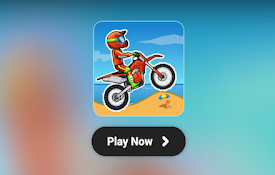
Moto X3M Game
Now you can play Moto X3M right on Chrome™ Browser

Moto X3M Bike Race
Moto X3M Bike Race game on your Google Chrome!How

Moto X3M 5 Pool Party - Free Game
Play Moto X3M 5 Pool Party as a Chrome extension -

Among Us Game
Now you can play Among Us Game right on Chrome™ Br