
Hide WPP Web Buttons Chrome 插件, crx 扩展下载
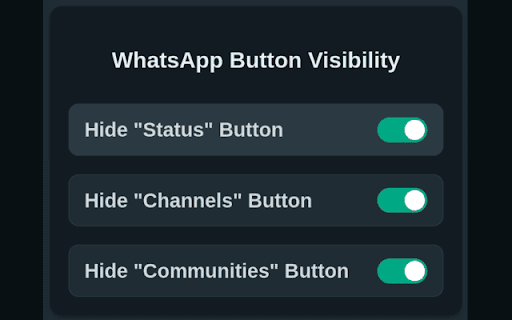
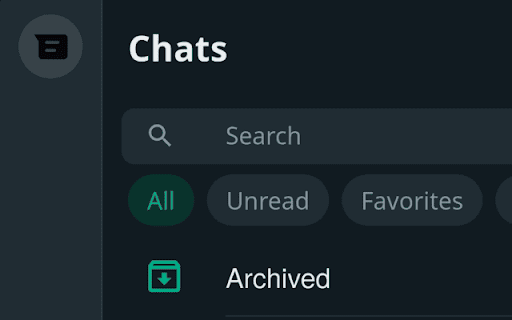
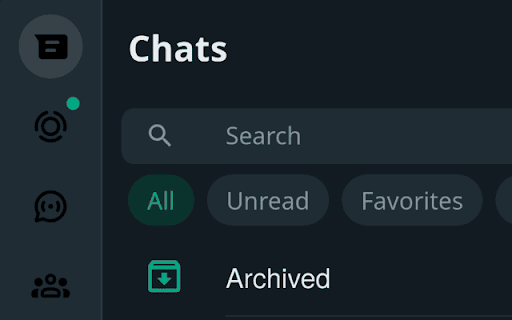
A simple browser extension to hide WhatsApp Web's Status, Channels, and Communities buttons - UNOFFICIAL
? Disclaimer:
This extension is not affiliated with or endorsed by WhatsApp or Meta.
Hide WhatsApp Web Buttons Extension – UNOFFICIAL ?️
A simple browser extension to hide WhatsApp Web's Status, Channels, and Communities buttons.
? Why use this extension?
Designed with neurodivergent users in mind (like those managing ADHD ??), this extension helps reduce distractions caused by those persistent notification icons on WhatsApp Web that you can’t mute. If you’ve ever felt interrupted by statuses or unnecessary tabs, this tool is here to help.
With this extension, you can:
✅ Hide the Status, Channels, and Communities buttons.
✅ Focus better without being lured by distracting icons.
? Download the Extension:
Get started by downloading the extension from the following stores:
- ? Chrome Web Store: https://chromewebstore.google.com/detail/hide-wpp-web-buttons/aojnkbieledkkkhhecdedjmhncmngjbb
- ? Firefox Add-ons Store: https://addons.mozilla.org/en-US/firefox/addon/hide-wpp-web-buttons/
?️ How to Use:
1. Install the extension.
2. Reload the WhatsApp Web page for it to take effect.
3. Click on the extension icon if you want to customize which buttons to show/hide.
? Privacy Matters:
- This extension collects NO data.
- It’s completely ad-free!
? Open Source:
Want to see how it works? Check out the source code here:
https://github.com/nijamaDev/Hide-WhatsApp-Web-Buttons
? Enjoying the extension?
If you find it helpful, consider supporting its development by donating. ?
https://buymeacoffee.com/nijamadev
? Also you can follow me on X | Bluesky | Mastodon
https://x.com/nijamaDev
https://bsky.app/profile/nijamadev.bsky.social
https://mastodon.social/@nijamaDev
| 分类 | 📝工作流程与规划 |
| 插件标识 | aojnkbieledkkkhhecdedjmhncmngjbb |
| 平台 | Chrome |
| 评分 |
★★★★★
5
|
| 评分人数 | 1 |
| 插件主页 | https://chromewebstore.google.com/detail/hide-wpp-web-buttons/aojnkbieledkkkhhecdedjmhncmngjbb |
| 版本号 | 3.3 |
| 大小 | 18.13KiB |
| 官网下载次数 | 81 |
| 下载地址 | |
| 更新时间 | 2025-01-12 00:00:00 |
CRX扩展文件安装方法
第1步: 打开Chrome浏览器的扩展程序
第2步:
在地址栏输入: chrome://extensions/
第3步: 开启右上角的【开发者模式】
第4步: 重启Chrome浏览器 (重要操作)
第5步: 重新打开扩展程序管理界面
第6步: 将下载的crx文件直接拖入页面完成安装
注意:请确保使用最新版本的Chrome浏览器
同类插件推荐
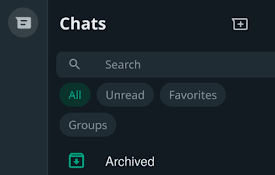
Hide WPP Web Buttons
A simple browser extension to hide WhatsApp Web

Focus for Whatsapp Web
Reclaim your productivity.Hides the WhatsApp chat

Hidden Whatsapp status
Hide the button that shows the status notification

Disable WhatsApp Status: Privacy & Focus
Disable WhatsApp Status extension empowers users t

AccountingPod Learning Companion
AccountingPod – Learning CompanionAdd an Accountin

League Exporter
Export item sets from Mobafire into League formatE
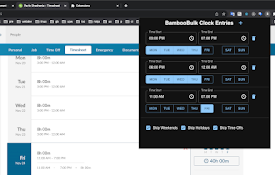
Bamboo Bulk
This extension automates the process of entering w

7plus-responsive-video
Make the 7+ video player wide and more responsiveM

Friendzy
Browse friendzy directly from twitter!Find your fa

Vind: Keyboard Shortcuts for Every Website
Create keyboard shortcuts for any web element. Boo

GoldDust
Ask a question about a company or a person. If the

Team Bookmarks
Conquer Bookmark Chaos: Boost Team Efficiency. Spe

ReadAnything
Read anything with the power of AIAre you bothered