
Smart Web Paint for Chrome Chrome 插件, crx 扩展下载

Draw on any web page with Smart Web Paint for Chrome!
Smart Web Paint for Chrome - drawing tool that works on web pages.
Features:
- Draw on web pages
- In-line paint tools e.g. pencil, text, line, arrows.
- Change sizes and colors
- Save as a PNG file
- Copy to the clipboard
Please note:
The tool doesn't work on system pages such as browser settings (chrome://), new tab, Chrome Webstore
智能网络绘图Chrome - 一款针对网页的绘图工具。
功能:
- 在网页上绘制
- 内联绘图工具,如铅笔、文字、线条、箭头
- 更改大小和颜色
- 保存为PNG文件
- 复制到剪贴板
请注意:
此工具不适用于系统页面,如浏览器设置(chrome://),新标签,Chrome Webstore。
智能网络绘图Chrome是一款专为网页而设计的绘图工具,可以帮助您轻松完成绘画任务。它提供了一系列强大的功能,可以方便快捷地完成网页绘图任务。通过它,您可以在网页上绘制,使用内联绘图工具,如铅笔,文字,线条,箭头,更改大小和颜色,并将绘制的图像保存为PNG文件,或者复制到剪贴板中,便于使用。但是,您需要注意的是,该工具不适用于系统页面,如浏览器设置(chrome://),新标签,Chrome Webstore,这些系统页面无法使用该工具。使用智能网络绘图Chrome,您可以有效地创建出更加美观,更具有特色的网页绘图,从而提升您的网页创作体验。
| 分类 | 📝工作流程与规划 |
| 插件标识 | baaibngpibdagiocgahmnpkegfnldklp |
| 平台 | Chrome |
| 评分 |
★★★★☆
4.5
|
| 评分人数 | 1792 |
| 插件主页 | https://chromewebstore.google.com/detail/smart-web-paint-for-chrom/baaibngpibdagiocgahmnpkegfnldklp |
| 版本号 | 1.8.7 |
| 大小 | 183KiB |
| 官网下载次数 | 1000000 |
| 下载地址 | |
| 更新时间 | 2025-02-21 00:00:00 |
CRX扩展文件安装方法
第1步: 打开Chrome浏览器的扩展程序
第2步:
在地址栏输入: chrome://extensions/
第3步: 开启右上角的【开发者模式】
第4步: 重启Chrome浏览器 (重要操作)
第5步: 重新打开扩展程序管理界面
第6步: 将下载的crx文件直接拖入页面完成安装
注意:请确保使用最新版本的Chrome浏览器
同类插件推荐

适用于Google Chrome™的Web Paint
使用简单的绘图工具在任何网站上绘图,然后打印结果。在通过电子邮件发送屏幕截图之前需要在屏幕截图上突出

Smart Web Paint for Chrome
Draw on any web page with Smart Web Paint for Chro
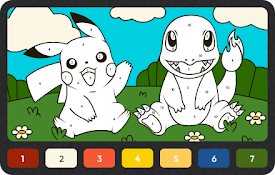
可爱的色彩书 - 在线涂色
享受Chrome的数字颜色扩展。您可以在在线数字颜色书中绘画,直接从您的网络浏览器。歡迎來到創意世界

Google Chrome™的页面标记
在选项卡屏幕快照上绘制矢量图形。安装此扩展程序后,可直接在任何网页上绘制。 是否需要一种快速的方法