
祢豆子卡通壁纸高清 Chrome 插件, crx 扩展下载

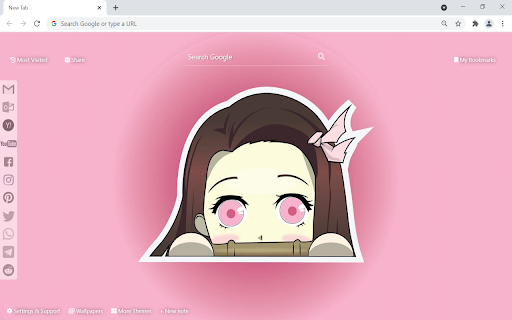
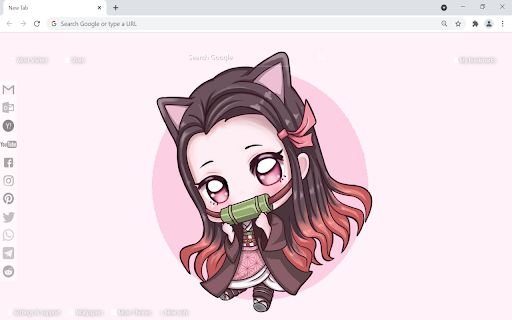

祢豆子卡通壁纸扩展程序重新定义了您的Chrome新标签页成为祢豆子卡通的背景壁纸。祢豆子卡通粉丝的主题。
This extension features some of the great Nezuko Chibi background to make you feel good on your Chrome browser. The extension shuffle wallpaper every time you open a new tab.
Turn your Chrome new tab into beautiful and powerful utility browser with Nezuko Chibi Wallpaper extension. Background theme for chromebook, laptop, desktop or pc.
Extension Features:
1. Shuffle Demon Slayer Nezuko Chibi wallpaper every time you open a new tab.
2. Randomize background theme in settings option.
3. Get easy access to popular sites with custom web search.
4. Quick access to your emails and social media accounts.
5. Show current date and time automatically.
6. New Note for you to write down your tasks.
7. Get easy access to your most frequently visited websites.
8. Get easy access to your bookmarks websites.
9. Quick access to Google apps.
10. Quick access to More Themes.
11. Easy Sharing to Social Media.
12. Enable fun snow, rain, falling leaves, fireworks animation in new tab.
If you have any questions about our Demon Slayer Nezuko Chibi wallpaper new tab extension or just want to give us some feedback, feel free to send us a message or write a review! We'd love to hear from you. You can mouse over to Support tab on the extension, then click on "visit the developer's support site" to contact us.
If you wish to remove this new tab extension, follow this steps:
1. Click the 3-dot icon at the top-right corner of your screen.
2. Hover your mouse on More tools then click Extensions.
3. Find the wallpaper extension.
4. Press "Remove"
- OR -
Right-click the extension icon on the extension bar (next to the URL bar) and select Remove from Chrome.
| 分类 | 🎉趣味休闲 |
| 插件标识 | bbegalaeokmeldgodcnbnidjcegjkeao |
| 平台 | Chrome |
| 评分 |
★★★★★
5
|
| 评分人数 | 13 |
| 插件主页 | https://chromewebstore.google.com/detail/祢豆子卡通壁纸高清/bbegalaeokmeldgodcnbnidjcegjkeao |
| 版本号 | 1.30.30.31 |
| 大小 | 5.87MiB |
| 官网下载次数 | 4000 |
| 下载地址 | |
| 更新时间 | 2022-04-21 00:00:00 |
CRX扩展文件安装方法
第1步: 打开Chrome浏览器的扩展程序
第2步:
在地址栏输入: chrome://extensions/
第3步: 开启右上角的【开发者模式】
第4步: 重启Chrome浏览器 (重要操作)
第5步: 重新打开扩展程序管理界面
第6步: 将下载的crx文件直接拖入页面完成安装
注意:请确保使用最新版本的Chrome浏览器



