
Vextend Display for Lightspeed Chrome 插件, crx 扩展下载
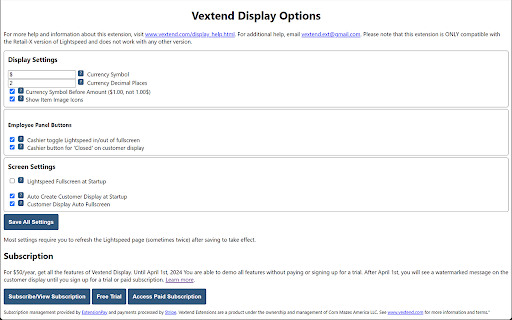
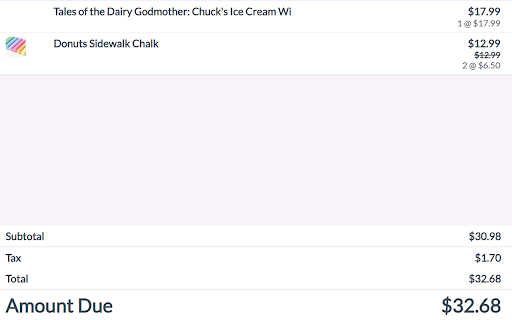
A 3rd Party Customer Display for Lightspeed Retail-X Users
Vextend Display is a Customer Facing Screen for users of Lightspeed POS (Retail-X). Allow customers to see items on a second monitor as you ring them up . This is for Lightspeed Retail-X users running the Sell screen on PC/Mac.
For other features to modify the Back Office features of Lightspeed Retail-X, check out our other extension, Vextend Office by searching in the Chrome Web Store.
Vextend Display is the new version of Vextend Sell. I had announced in 2022 that I would no longer support Vextend Sell after Google forced extensions to update to a new version code that runs extensions. However, I have decided to offer Vextend Display as a replacement as Lightspeed did not appear willing to provide a customer facing display for Desktop users on Lightspeed POS (Retail-X).
Find more information about the change and new extension at our website, www.vextend.com.
Change Summary
- All features EXCEPT the customer facing display have been removed from this version of the extension. Many were broken, and due to how they functioned, they were susceptible to breaking with any minor changes from Lightspeed. The customer facing display was/is the only feature that connected specifically to messages emitted by Lightspeed for the purpose of an extension, so we feel good that this will remain compatible as long as Lightspeed continues to offer these messages.
- The color scheme of the extension icon has changed to a golden yellow to reflect the new extension.
- This extension is no longer free. After a free 30 day trial, a message is shown on the customer display. The yearly subscription is $50/year USD for all registers using a single Lightspeed store domain (outlet). While the message will not require payment to continue to use, it would deter from the purpose of a customer facing screen. Learn more about why there is now a fee and how to get a free trial/subscribe at our website. We understand no business owner wants additional costs, but after reading our End of Life message we hope you can be polite and understand our reasoning (the alternative was we discontinue the software).
Signup at Vextend.com.
I hope this extension can still serve your business's needs. It's been a bigger undertaking than planned to get this up and running, but I hope it can help small business owners like myself.
| 分类 | 📝工作流程与规划 |
| 插件标识 | bcbeofigdonfikemlmlnhhfofpaopfin |
| 平台 | Chrome |
| 评分 |
★★★★★
5
|
| 评分人数 | 1 |
| 插件主页 | https://chromewebstore.google.com/detail/vextend-display-for-light/bcbeofigdonfikemlmlnhhfofpaopfin |
| 版本号 | 1.0.0.3 |
| 大小 | 98.74KiB |
| 官网下载次数 | 312 |
| 下载地址 | |
| 更新时间 | 2024-12-13 00:00:00 |
CRX扩展文件安装方法
第1步: 打开Chrome浏览器的扩展程序
第2步:
在地址栏输入: chrome://extensions/
第3步: 开启右上角的【开发者模式】
第4步: 重启Chrome浏览器 (重要操作)
第5步: 重新打开扩展程序管理界面
第6步: 将下载的crx文件直接拖入页面完成安装
注意:请确保使用最新版本的Chrome浏览器
同类插件推荐

SR POS Swiggy,Zomato Orders
Reads The Orders From Swiggy to SR POS.SR Point Of

Pronto Xi POS Customer Facing Screen
Move customer facing screen to next monitor and fu

Netpositive Backstage Ingenico Extension
Helps the proprietary Backstage application commun

Vextend Display for Lightspeed
A 3rd Party Customer Display for Lightspeed Retail

Marsello for Lightspeed X-Series / Vend Register
Check rewards from within LightspeedGrow sales wit

Vextend Office - Simplify Vend/Lightspeed
Add extra functions to the Vend/Lightspeed back of

YouTube Bookmarker
Bookmark your YouTube video timestampsKeep track o

Highlight AI
Chat on highlighted cell number on Whatsapp. Searc

Weeklee
Weeklee browser extensionWeeklee.ai is the ultimat

Suspend tabs
Free up your device's memory and speed up your

brocrobes
Browser plugin for https://transcrob.esBrocrobes i

Trello Bug Feature Colors
Sets colors on Trello cardsColors Trello cards tha

Follows You GitHub
Adds a "follows you" label on a GitHub f