
Notion Charts Chrome 插件, crx 扩展下载
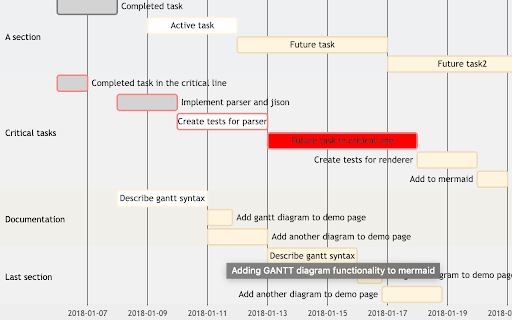
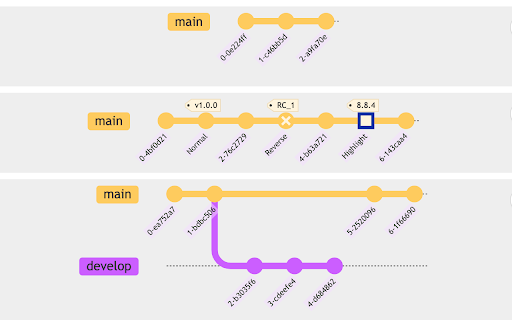
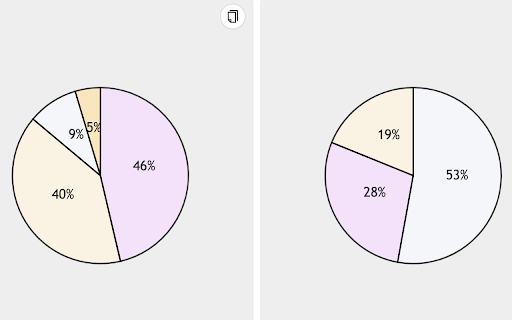
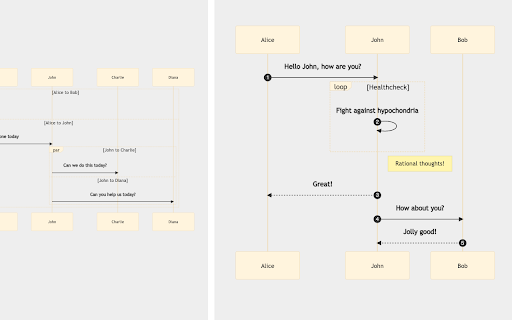
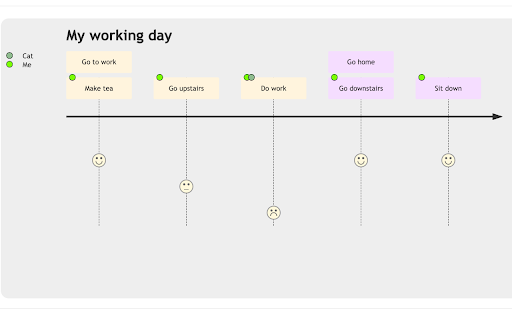
A simple chart plugin for Notion, powered by Mermaid.
Introduction
This extension uses Mermaid syntax, providing convenience for Notion users to easily insert various charts and diagrams in the document.
Instructions
1. Switch between different tabs in the extension page to view different types of charts. Click the copy button in the upper right corner of the chart.
2. In Notion, paste at the position where the charts or diagrams need to be inserted.
3. Switch the code block language in the upper left corner to Mermaid, and use Split mode to display both code and chart.
Supported Charts
1. Pie chart
2. Flow Diagram
3. Sequence Diagram
4. ER Diagram
5. User Journey Diagram
6. Gantt chart
7. Git Diagram
We will continue to optimize and update this extension. If you have any questions and enquiries for optimizations, please click the button on the upper right corner of the extension to join our Slack channel.
| 分类 | 📝工作流程与规划 |
| 插件标识 | bcjejgpemlaaaijimidcjbaommpgnmfb |
| 平台 | Chrome |
| 评分 |
★☆☆☆☆
1
|
| 评分人数 | 1 |
| 插件主页 | https://chromewebstore.google.com/detail/notion-charts/bcjejgpemlaaaijimidcjbaommpgnmfb |
| 版本号 | 0.2.1 |
| 大小 | 2.29MiB |
| 官网下载次数 | 233 |
| 下载地址 | |
| 更新时间 | 2022-10-03 00:00:00 |
CRX扩展文件安装方法
第1步: 打开Chrome浏览器的扩展程序
第2步:
在地址栏输入: chrome://extensions/
第3步: 开启右上角的【开发者模式】
第4步: 重启Chrome浏览器 (重要操作)
第5步: 重新打开扩展程序管理界面
第6步: 将下载的crx文件直接拖入页面完成安装
注意:请确保使用最新版本的Chrome浏览器
同类插件推荐

Notion助手
Notion 工具, 快速添加链接稍后阅读Notion助手 ≡ 特性 - 右键保存当前页面或超链接到

Open in Notion Desktop
A extention open Notion Links (https://www.notion.

Notion Automations
Extension to easily connect your Notion with Notio

Notion Sidebar Expander
Expands Notion Sidebar items to reveal the current

NotionExtensions
Your notion.so workspace, with all the missing fea

Notion Activity Tracker
This extension tracks your Notion activity. It sto

Notion Charts
A simple chart plugin for Notion, powered by Merma

Notion Style Tweaks
Tweaks for NotionNST is a free and open source Chr

Notion Colorizer
Add some style to NotionThis extension adds colors

SideNotion
Turn Notion into your online lecture sidekick.Reco

Notion-like Mail Formatting
Use notion-like HTML elements while composing emai

Bookmarker for Notion
Eye-candy 21st century bookmarks, straight into yo

Notion Search
Search Notion pages on the popupSearch Notion page