
Adjust Page Brightness Chrome 插件, crx 扩展下载



控制你的浏览器的全局屏幕亮度,以使用不支持本地黑暗主题的网站
This extension reduces the screen brightness level for both daytime and nighttime periods based on user-defined values. It is designed to reduce eyestrain while reading documents online. To enhance the usability the extension offers two different values for daytime and nighttime duration.
Note: It is possible to have no effect on daytime duration by setting the brightness level to 100%
Note: It is recommended to configure the start time for both daytime and nighttime. By default daytime starts at 08:00 and nighttime starts at 19:00.
Version Log:
0.1.2:
1. You can now increase or decrease the brightness level by setting keyboard shortcuts
2. Print issue is fixed; this extension does not affect printing anymore
| 分类 | ♿无障碍访问 |
| 插件标识 | bcjiagkgnilmcngacjlfhmpdmbhbjcah |
| 平台 | Chrome |
| 评分 |
★★★★☆
4.9
|
| 评分人数 | 47 |
| 插件主页 | https://chromewebstore.google.com/detail/adjust-page-brightness/bcjiagkgnilmcngacjlfhmpdmbhbjcah |
| 版本号 | 0.3.4 |
| 大小 | 122KiB |
| 官网下载次数 | 100000 |
| 下载地址 | |
| 更新时间 | 2024-10-28 00:00:00 |
CRX扩展文件安装方法
第1步: 打开Chrome浏览器的扩展程序
第2步:
在地址栏输入: chrome://extensions/
第3步: 开启右上角的【开发者模式】
第4步: 重启Chrome浏览器 (重要操作)
第5步: 重新打开扩展程序管理界面
第6步: 将下载的crx文件直接拖入页面完成安装
注意:请确保使用最新版本的Chrome浏览器
同类插件推荐

Screen Dimmer
Easily adjust page theme and color temperature whi

Brightness control
This extension allows you to change brightness of
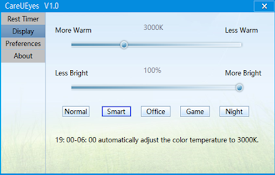
Screen dimmer
screen dimmerScreen dimmer control the brightness

Control Tab Brightness
Control Brightness Of Each TabThe extension allows

Adjust Screen Brightness for Browser
Changes the color temperature of websites.This ext

屏幕调暗
使用屏幕调暗作为蓝光滤镜或亮度控制。调暗屏幕可以帮助您避免数字眼部疲劳。您是否希望提升数字体验和眼睛

Adjust Page Brightness
控制你的浏览器的全局屏幕亮度,以使用不支持本地黑暗主题的网站This extension reduc

sunglasses
Tints webpages so it doesn't hurt your eyesTin

Screen Shader | Smart Screen Tinting
Shades Chrome to a soothing orange color to decrea

Dim the Internet - Turn down the brightness.
Simply drag a slider to dim every single website.S

Sites Dimmer - sharp brightness reduction
Extension automatically dims bright sites (which a

Adjust Screen Brightness
This extension reduces the screen brightness level

Video Color Enhancer
Video Color Enhancer allows to enhance colors of v