
Active Search Chrome 插件, crx 扩展下载
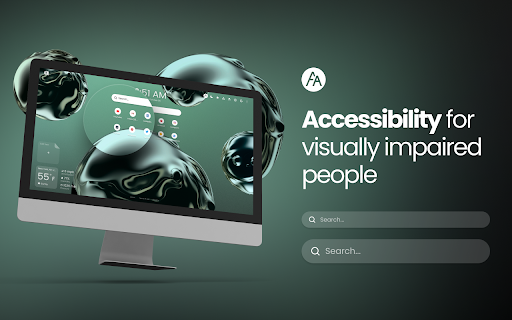
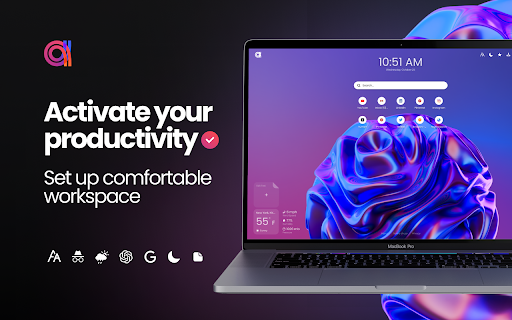

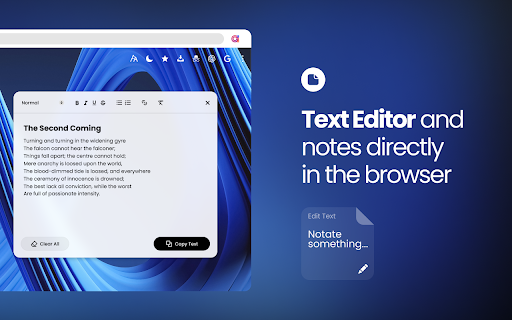
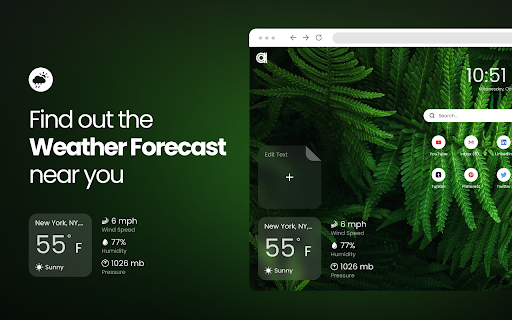
Functional and beautiful start page with search and notes.
Active Search is a browser extension that provides an enhanced New Tab Page experience. It empowers users to customize their New Tab Page with themes, backgrounds, and widgets.
The extension offers modular widgets, allowing users to effortlessly add or remove elements. This provides quick access to frequently visited websites, bookmarks, and downloads.
By clicking "Add to chrome", I accept and agree to installing Active Search extension and setting New tab search to Microsoft Bing that provided by the service, Terms of Use and Privacy Policy. This extension changes your search engine on the New Tab to Microsoft Bing.
Terms of Use: https://activesearch.net/terms.html
Privacy Policy: https://activesearch.net/privacy.html
About: https://activesearch.net/about.html
Explore a diverse collection of themes and background images to tailor the appearance of your New Tab Page.
With the Active Search browser extension, you gain access to an accurate weather widget and other useful information. Active Search is designed for users who value their new tab search experience. Bid farewell to the mundane, simplistic, and uninspiring new tab page.
With the Active Search browser extension, you receive an accurate weather widget (displaying precipitation, atmospheric pressure, wind, and humidity).
You have the flexibility to manually disable any of our features: time, date, weather, search bar, shortcuts, notes, and random wallpapers.
You can enlarge text and controls for the best user experience on the start page.
Change your New Tab page now!
| 分类 | 📰新闻与天气 |
| 插件标识 | bcnpjijlgbhallapnljnldfodgfekddp |
| 平台 | Chrome |
| 评分 |
★★★★☆
4.6
|
| 评分人数 | 37 |
| 插件主页 | https://chromewebstore.google.com/detail/active-search/bcnpjijlgbhallapnljnldfodgfekddp |
| 版本号 | 1.2.1 |
| 大小 | 53.12MiB |
| 官网下载次数 | 14 |
| 下载地址 | |
| 更新时间 | 2023-12-07 00:00:00 |
CRX扩展文件安装方法
第1步: 打开Chrome浏览器的扩展程序
第2步:
在地址栏输入: chrome://extensions/
第3步: 开启右上角的【开发者模式】
第4步: 重启Chrome浏览器 (重要操作)
第5步: 重新打开扩展程序管理界面
第6步: 将下载的crx文件直接拖入页面完成安装
注意:请确保使用最新版本的Chrome浏览器
同类插件推荐

Full Moon Calendar
Brings celestial wonder and powerful search capabi

Forta URL Authenticator
Trust, but verify.With Forta URL Authenticator, ve

WellCrypto.іо - агрегатор ведущих обменников
Wellcrypto - мониторинг обменников электронных, фи

Active Search
Functional and beautiful start page with search an
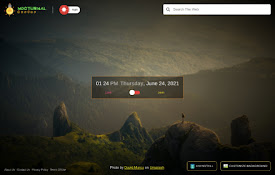
Nocturnal Surfer Extension
Inverted display mode for less eye strain in dark

Birds Backgrounds
Amazing Birds themed new tab extension for your ch
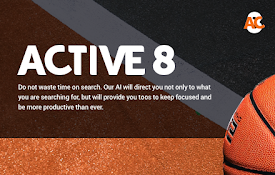
Active8
Empower each session with the the worlds best spor

Sticky Notes
Sticky NotesSearch results will be provided by Mic

Insta Speed Tester Plus
Speed dial with internet speed test.Insta Speed Te

Search Everything
Search Everything on the web from modern start pag

Night Search
Night Search new tab page with weather widget and
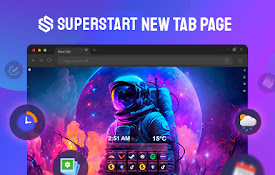
SuperStart New Tab Page
A New Tab Extension that lets you create a customi

Bookmark Plus New Tab
New tab rich backgrounds plus bookmarks.Experience