
Ostendo – Capture Beautiful YouTube Screenshots Chrome 插件, crx 扩展下载
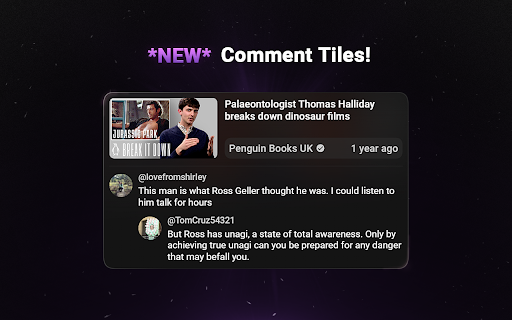
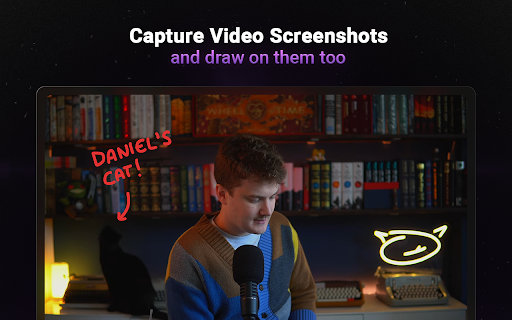

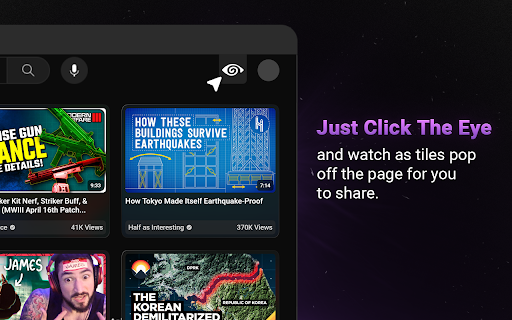
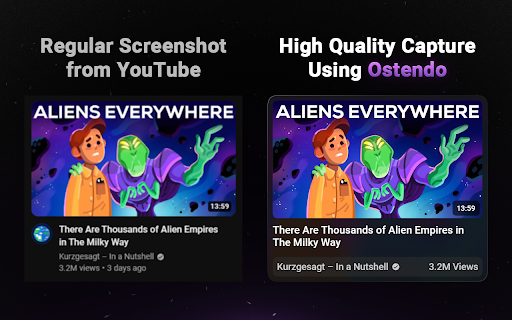
Capture & Share beautiful Tiles of YouTube Thumbnails & Comments! Customize the shape, content, and theme!
Ostendo is a tool to capture and share beautiful, high-quality screenshots from YouTube.
Ostendo is designed to create aesthetically pleasing screenshots for sharing: perfect for Tweets, Discord messages, or Reddit posts. You have the ability to either save the images Ostendo creates, or simply copy them to your clipboard so you can effortlessly paste it wherever you want.
Current Features:
• Capture Thumbnails in aesthetically pleasing Tiles!
– 2 size variants (slim & full)
– 2 color themes (light & dark)
– show/hide video length
– swap between view count & video age
• Capture Raw Thumbnails in the highest available quality!
• Capture Comments!
– 2 color themes (light & dark)
– Option to show comment and 1 reply
• Capture Video Screenshots
– draw on screenshots using 4 colors and 3 brush sizes
| 分类 | 🛠️工具 |
| 插件标识 | bdfkognhpfgcoafcncpdgpjlbhoigpil |
| 平台 | Chrome |
| 评分 |
★★★★☆
4
|
| 评分人数 | 4 |
| 插件主页 | https://chromewebstore.google.com/detail/ostendo-–-capture-beautif/bdfkognhpfgcoafcncpdgpjlbhoigpil |
| 版本号 | 3.2.3 |
| 大小 | 671KiB |
| 官网下载次数 | 2000 |
| 下载地址 | |
| 更新时间 | 2025-01-18 00:00:00 |
CRX扩展文件安装方法
第1步: 打开Chrome浏览器的扩展程序
第2步:
在地址栏输入: chrome://extensions/
第3步: 开启右上角的【开发者模式】
第4步: 重启Chrome浏览器 (重要操作)
第5步: 重新打开扩展程序管理界面
第6步: 将下载的crx文件直接拖入页面完成安装
注意:请确保使用最新版本的Chrome浏览器
同类插件推荐

YTHACKS
Inteligencia artificial para generar ideas de cont

Youtube to Premiere pro V2
Ce projet a été conçu pour simplifier et accélérer

Video ScreenShot Capture
Video ScreenShot Capture, capture's video-size

Google Image Search Sizer
Adds size filters to Google Image Search (2MP-70MP

Ostendo – Capture Beautiful YouTube Screenshots
Capture & Share beautiful Tiles of YouTube Thu
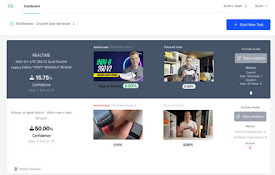
TubeSplit A/B Testing for YouTube Thumbnails
Better A/B Testing for YouTube Thumbnails!The Tube

A/B Finder
An extension that lets you view YouTube thumbnails

Creator Hooks
Your AI assistant for creating YouTube video title

YouTube Market Research Helper
Helps YouTube creators better understand the marke

YouTube Monetization & RPM Checker by TubeLab
Check if any YouTube Channel, Video or Short is Mo
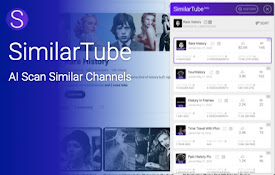
SimilarTube - Find Similar YouTube Channels
AI Scanner & Analytics for Finding Niche YouTu

Nexlev YouTube Research & Analytics
An extension that turns your YouTube into a tool f

Viewstats - YouTube video & channel analytics
View video and channel analytics while browsing Yo