
sideRSS - RSS Reader in sidePanel Chrome 插件, crx 扩展下载

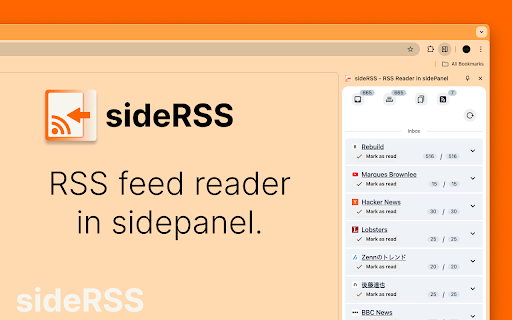
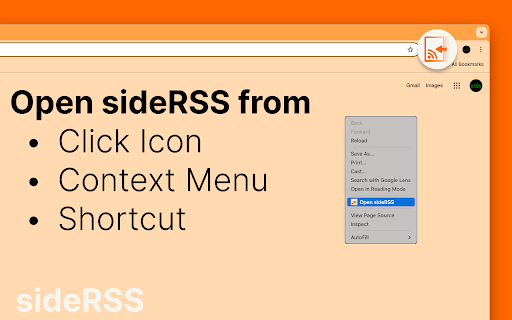
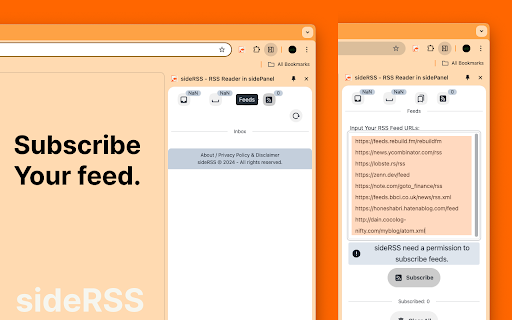
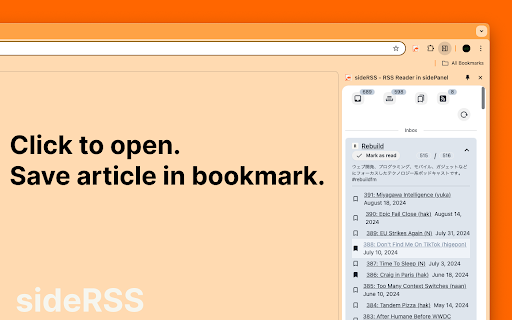
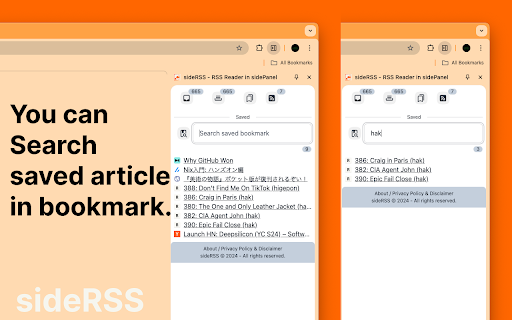
'sideRSS' - sidePanel 中的 RSS 阅读器
sideRSS allows RSS readers to be created in the side panel.
How to use.
- Activate shortcut is Ctrl/Cmd+Shift+S
- (Optional) Pin the extension's icon to your toolbar!
- Click on the extension icon in the browser toolbar to activate the sideRSS pane.
- Alternatively, right-click on any page and click the icon in the context menu.
- Subscribe to the RSS feeds you want to subscribe to in the Feeds tab.
- Press the Reload button in the Inbox tab.
| 分类 | 📰新闻与天气 |
| 插件标识 | bdnhdpohacpmakclleclocggefmnddlh |
| 平台 | Chrome |
| 评分 |
★★★★☆
4.3
|
| 评分人数 | 7131 |
| 插件主页 | https://chromewebstore.google.com/detail/siderss-rss-reader-in-sid/bdnhdpohacpmakclleclocggefmnddlh |
| 版本号 | 0.1.2.0 |
| 大小 | 170KiB |
| 官网下载次数 | 34 |
| 下载地址 | |
| 更新时间 | 2024-09-26 00:00:00 |
CRX扩展文件安装方法
第1步: 打开Chrome浏览器的扩展程序
第2步:
在地址栏输入: chrome://extensions/
第3步: 开启右上角的【开发者模式】
第4步: 重启Chrome浏览器 (重要操作)
第5步: 重新打开扩展程序管理界面
第6步: 将下载的crx文件直接拖入页面完成安装
注意:请确保使用最新版本的Chrome浏览器
同类插件推荐

Slick RSS by users
A full featured RSS reader that's fully contai

RSS Feed Finder
Retreive/Find RSS feeds from WebsitesGet a simple
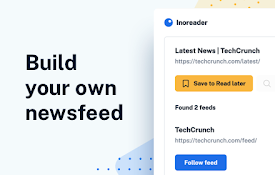
Inoreader: Read-later and RSS extension
Save articles for later and keep up with your favo
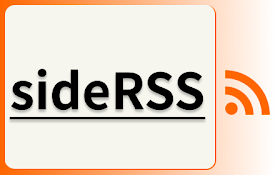
sideRSS - RSS Reader in sidePanel
'sideRSS' - sidePanel 中的 RSS 阅读器sideRSS al