
Home Button At Top Right Chrome 插件, crx 扩展下载
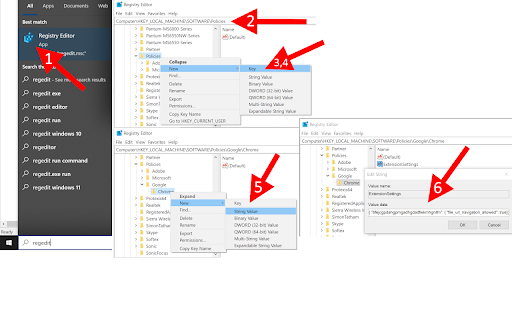
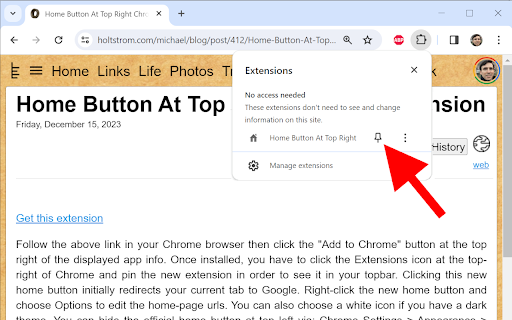
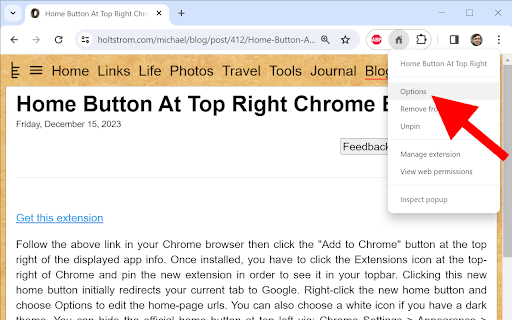
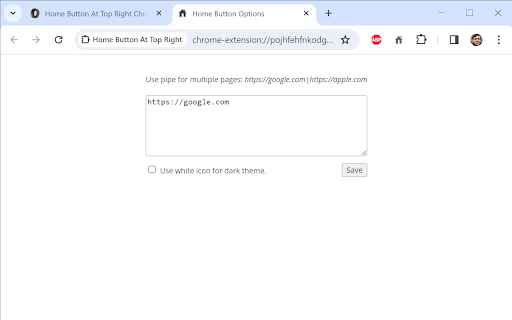
Provides a button at the top-right of Chrome that links to any pages.
This extension provides a button at the top-right of Chrome that links to any pages.
Regarding upgrade: you now have version 1.7 because Chrome requires a manifest change before June 2024. The new system uses different storage, so your homepage url has been deleted. You just need to re-add it (via right-click > options).
Regarding new installs: you have to click the Extensions icon at the top-right of Chrome and pin the new extension in order to see it in your top-bar. Clicking this new home button initially redirects your current tab to Google. Right-click the new home button and choose Options to edit the home-page urls. You can also choose a white icon if you have a dark theme. You can hide the official home button at top left via: Chrome Settings > Appearance > Show home button > Disabled.
This extension only uses the storage permission to remember your settings. This extension never monitors your activity. It only redirects your tabs when requested. The source code is very simple and is posted here https://holtstrom.com/michael/blog/post/412/Home-Button-At-Top-Right-Chrome-Extension.html, so you can inspect it for yourself. Use the "Feedback" button at the top of that article if you want to ask any questions. Be sure to include contact info if you want a reply.
This extension will always be free and will never have ads.
Some people want to link to a local url like "file:///C:/MyFolder/MyFile.html". As described at the above link, Chrome 118 and later removed the ability to redirect to local files. You can enable local navigation for this extension in your windows registry as shown below.
Computer\HKEY_LOCAL_MACHINE\SOFTWARE\Policies\Google\Chrome
ExtensionSettings = { "bfejcgpdahgpmgadhgdadfiekmhgnifm": { "file_url_navigation_allowed": true}}
| 分类 | ♿无障碍访问 |
| 插件标识 | bfejcgpdahgpmgadhgdadfiekmhgnifm |
| 平台 | Chrome |
| 评分 |
★★★★☆
4.5
|
| 评分人数 | 519 |
| 插件主页 | https://chromewebstore.google.com/detail/home-button-at-top-right/bfejcgpdahgpmgadhgdadfiekmhgnifm |
| 版本号 | 1.7 |
| 大小 | 9.2KiB |
| 官网下载次数 | 9000 |
| 下载地址 | |
| 更新时间 | 2023-12-17 00:00:00 |
CRX扩展文件安装方法
第1步: 打开Chrome浏览器的扩展程序
第2步:
在地址栏输入: chrome://extensions/
第3步: 开启右上角的【开发者模式】
第4步: 重启Chrome浏览器 (重要操作)
第5步: 重新打开扩展程序管理界面
第6步: 将下载的crx文件直接拖入页面完成安装
注意:请确保使用最新版本的Chrome浏览器
同类插件推荐

Custom Button
Customize a button.Custom button it's just tha

Home Shortcut for Chromebook™
Adds a keyboard shortcut for the Home button.Prima

Site Home
Brings you to the home page of the current site wi

Quick Home Button
Go to home page on current website quickly

Replace NewTab
An extension to configure new tabs.By setting a UR

Awesome Bookmarks Button
Awesome button to open the Chrome bookmarks in a n

Home Button At Top Right
Provides a button at the top-right of Chrome that

Reload
A simple Reload buttonA simple Reload button, for

History Button
Provides quick icon access to your browser history

Home - New Tab Page | ChatGPT search with GPT-4o AI answers
A homepage you will fall in love with! Notificatio

Popup my Bookmarks
更有效率地查看及管理你的书签选单。- Firefox / IE-like bookmarks men

Awesome Button Bar
Button bar, combining downloads, bookmarks, extens

Custom Shortcut Button
Allows you to set a custom shortcut button next to