
画 - 简单的画 Chrome 插件, crx 扩展下载


使用画图扩展进行简单的绘图。这个绘图工具允许在屏幕上描绘并使用截图功能捕捉。
Introducing the "Snipping Tool for Chrome," a powerful yet easy-to-use Chrome extension designed to streamline your screenshot capturing process. With this tool, you can effortlessly take snapshots of any part of your screen, edit them with a variety of built-in tools, and share your captures instantly.
Key Features:
Easy Capture: Select any area of your screen to capture, whether it’s a specific section, a full webpage, or an entire window.
Edit On-the-Go: Enhance your screenshots with a range of editing tools. Add annotations, shapes, text, and highlights to emphasize important details.
Instant Sharing: Save your screenshots locally or upload them to the cloud for easy sharing. Generate shareable links to send to colleagues, friends, or social media.
User-Friendly Interface: Intuitive design ensures a smooth and hassle-free user experience, allowing you to focus on capturing and editing without any technical distractions.
Privacy First: Your captures are processed locally on your device, ensuring that your data remains secure and private.
Whether you need to create instructional guides, capture important information, or share visual content quickly, the "Snipping Tool for Chrome" is the perfect companion for your browser. Enhance your productivity and communication with this versatile and efficient snipping tool.
Download now and transform the way you capture and share screenshots directly from your Chrome browser!
Disclosure: This extension uses the Amazon affiliate program to generate revenue. By using this extension, you help support its development and maintenance.
| 分类 | 📝工作流程与规划 |
| 插件标识 | bffaabkeplghdnehaeneehcblhagoagf |
| 平台 | Chrome |
| 评分 |
☆☆☆☆☆
0
|
| 评分人数 | 2 |
| 插件主页 | https://chromewebstore.google.com/detail/画-简单的画/bffaabkeplghdnehaeneehcblhagoagf |
| 版本号 | 1.2.1 |
| 大小 | 1.56MiB |
| 官网下载次数 | 30000 |
| 下载地址 | |
| 更新时间 | 2025-02-28 00:00:00 |
CRX扩展文件安装方法
第1步: 打开Chrome浏览器的扩展程序
第2步:
在地址栏输入: chrome://extensions/
第3步: 开启右上角的【开发者模式】
第4步: 重启Chrome浏览器 (重要操作)
第5步: 重新打开扩展程序管理界面
第6步: 将下载的crx文件直接拖入页面完成安装
注意:请确保使用最新版本的Chrome浏览器
同类插件推荐

SnippingToolGPT
A Chrome extension for capturing and analyzing scr

Full Page Screenshot
Take a full page screenshot. Make screen capture o

Snip-tool
Reken automatisch betalingskenmerken om naar aansl

Screen Shot - 截图软体
使用截图软体,轻鬆捕捉并分享网页内容。此截图工具能拍摄完整页面、特定区域或画面可见部分,提供最佳网页

Snipit - organize, share, collaborate
Code snippets for teams and individuals. Save and

Notepad
A simple notepad extension for ChromeThe simple no

Recordly - share your words
Recordly is the first easy to use voice and screen

Snippit
Grab screenshots easy from your browser!Need to sa

画 - 简单的画
使用画图扩展进行简单的绘图。这个绘图工具允许在屏幕上描绘并使用截图功能捕捉。Introducing

Chrome Capture-屏幕截图和GIF
立即拍摄屏幕截图并记录GIF! 无缝编辑和分享。 您的多合一屏幕截图和屏幕录制解决方案。使用 Chr
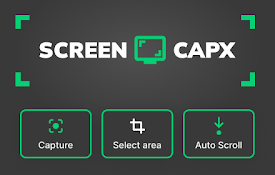
ScreenCapX - Full Page Screenshot
Take a screenshot and edit it - as simple as a sin

Quick Snip
Browse web and capture tabs you like, easy and qui

Snip - 删除网页元素
只需单击一下即可从任何网站删除任何元素With Snip you can remove any el