
ColorVeil Chrome 插件, crx 扩展下载
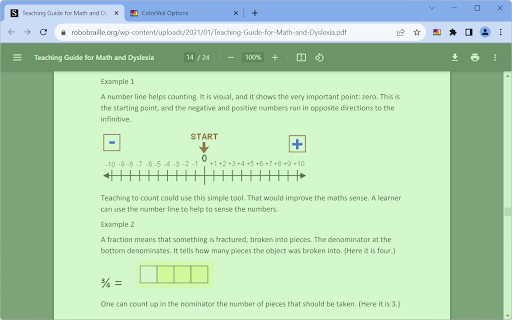
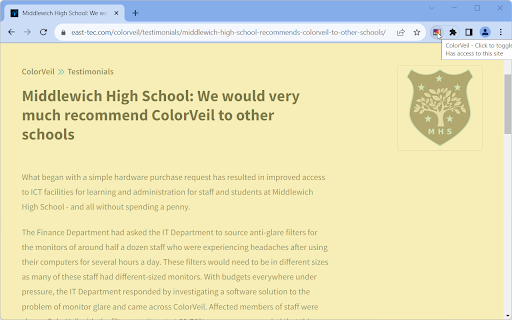
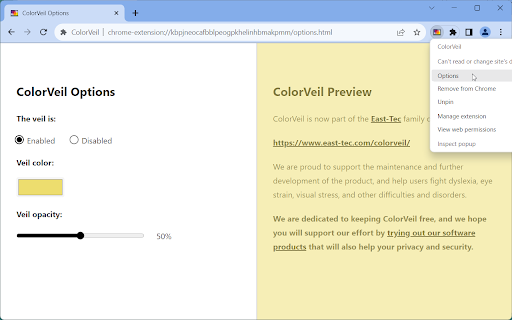
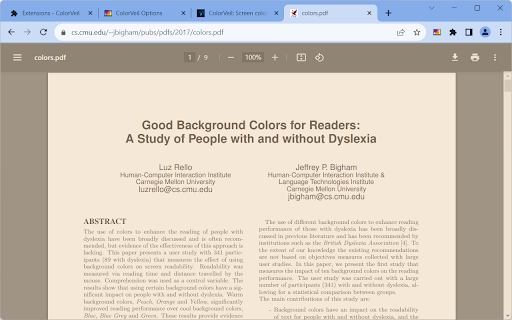
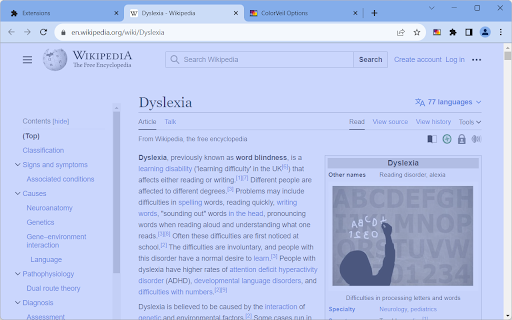
Add your own customized color filter (veil) over any website or document to help with dyslexia, visual stress, eye strain, and more.
Meet ColorVeil. It's a simple screen filter for your web browser. If you've used our Windows app, you'll love this Chrome extension. It puts a color veil, or filter, on your screen. This helps make reading on the web easier on your eyes.
ColorVeil is here to help with eye comfort. It's especially good for people with dyslexia or Scotopic Sensitivity Syndrome. But anyone who wants a more cozy web reading experience can use it. You choose the color and how strong it is to suit your eyes.
Key Features:
• Color Filter — Add a color overlay over web pages or documents. Choose the color that's best for you.
• Easy Use — Click the ColorVeil icon to turn the filter on or off. Simple!
• Your Choice — Pick a color and make it as strong or light as you want. See changes right away.
• Helps Reading — Aids people with dyslexia and Scotopic Sensitivity Syndrome.
• Works Everywhere — The color veil shows on all web pages when it's turned on.
• Private — We don't take or use any of your data.
• Free: Use ColorVeil in all places - home, school, or work - without paying a penny.
ColorVeil is easy, free, and made to make web reading better for you. We'd love to hear how it's working for you, and if you need help, we're here.
| 分类 | ♿无障碍访问 |
| 插件标识 | bgbbjohpdmpalhmjeomfhepgomagjmfm |
| 平台 | Chrome |
| 评分 |
★★★★☆
4.2
|
| 评分人数 | 6 |
| 插件主页 | https://chromewebstore.google.com/detail/colorveil/bgbbjohpdmpalhmjeomfhepgomagjmfm |
| 版本号 | 1.0 |
| 大小 | 13.57KiB |
| 官网下载次数 | 30000 |
| 下载地址 | |
| 更新时间 | 2023-10-07 00:00:00 |
CRX扩展文件安装方法
第1步: 打开Chrome浏览器的扩展程序
第2步:
在地址栏输入: chrome://extensions/
第3步: 开启右上角的【开发者模式】
第4步: 重启Chrome浏览器 (重要操作)
第5步: 重新打开扩展程序管理界面
第6步: 将下载的crx文件直接拖入页面完成安装
注意:请确保使用最新版本的Chrome浏览器
同类插件推荐

DyslexiAid
Makes text easier to read for people with dyslexia

Eye Strain Relief Pro: Smart Background & Overlay Color Control
Smart Eye Protection that changes the background c

Dyslens
Dyslens is making the web more accessible for peop
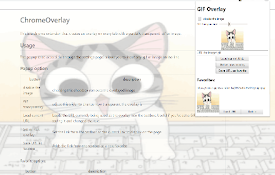
ChromeOverlay
This is a chrome extension that creates an overlay

色彩护眼 - 网页颜色过滤器减少眼睛疲劳
智能调节网页颜色并过滤刺眼光线,为您的眼睛营造舒适安全的数字观看体验。Hello! I'm

ColorVeil
Add your own customized color filter (veil) over a

Web Color Filter
Apply color filters to your web pages. Multiple da

hb-sd Page Color
Change colors of web pages by using filters.You ca

Screen Shader | Smart Screen Tinting
Shades Chrome to a soothing orange color to decrea

Dyslexia Reader Chrome
Change webpage styling for better readabilityDysle

Dyslexic Browser
Provides a suite of tools to help people overcome

OpenDyslexic for Chrome
Format pages using the OpenDyslexic font and low c

Helperbird: Accessibility & Productivity App
Improve your reading, writing & accessibility.