
IMDB actor age reader Chrome 插件, crx 扩展下载
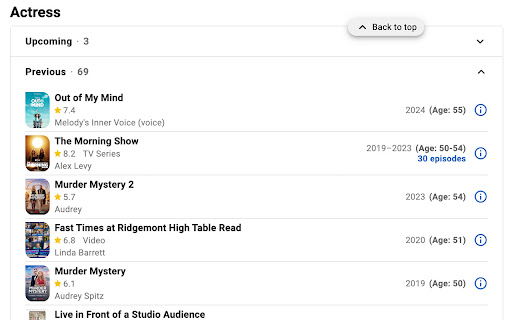

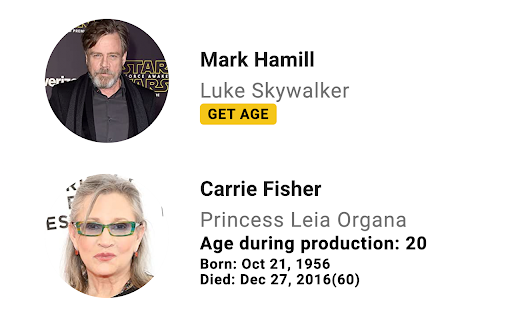
Shows the age of the actor while filming the movie
Ever wondered how old actors were during filming? This extension adds a "GET AGE" button next to actor names on IMDb, revealing:
• Actor's age during filming
• Current age (for living actors)
• Birth and death dates
• Age ranges for TV shows (showing how old they were across seasons)
• Works on both modern and classic IMDb pages
Note: Age calculations are based on IMDb's data. If birth dates or production years are not available in IMDb's database, the extension will show "Age: N/A".
Perfect for when you're watching something and wonder:
- "How old was this actor in this role?"
- "What's the age difference between these co-stars?"
- "How old are they now?"
- "How old were they throughout a TV series?"
Features:
✓ One-click age information
✓ Works on all IMDb pages (both new design and classic)
✓ Shows age ranges for TV series roles
✓ Displays current age for living actors
✓ Shows birth/death dates
✓ Clearly indicates when age data isn't available
✓ No registration required
✓ No ads
✓ No data collection
New in Version 1.1:
• Added support for classic IMDb pages
• Added age information to actor filmography pages
• Shows age for each project in actor's career
• Improved loading animation
• Better handling of missing birth dates
• Enhanced performance for large cast lists
• Fixed various display issues
Simple to use:
1. Visit any IMDb movie, TV show, or actor page
2. Find an actor in the cast list or filmography
3. Click the "GET AGE" button
4. See their age information instantly (when available)!
A must-have tool for movie enthusiasts and anyone curious about actor ages!
| 分类 | 📝工作流程与规划 |
| 插件标识 | bjcejkdjncdminpbgjelofgoojfckeai |
| 平台 | Chrome |
| 评分 |
★★★☆☆
3.5
|
| 评分人数 | 12 |
| 插件主页 | https://chromewebstore.google.com/detail/imdb-actor-age-reader/bjcejkdjncdminpbgjelofgoojfckeai |
| 版本号 | 1.1.1 |
| 大小 | 347KiB |
| 官网下载次数 | 55 |
| 下载地址 | |
| 更新时间 | 2024-12-30 00:00:00 |
CRX扩展文件安装方法
第1步: 打开Chrome浏览器的扩展程序
第2步:
在地址栏输入: chrome://extensions/
第3步: 开启右上角的【开发者模式】
第4步: 重启Chrome浏览器 (重要操作)
第5步: 重新打开扩展程序管理界面
第6步: 将下载的crx文件直接拖入页面完成安装
注意:请确保使用最新版本的Chrome浏览器
同类插件推荐

IMDB Welfare Check
Check if cast members are still alive and kicking

Show IMDB ratings
Show IMDB ratingsShows ratings next to each movie.

IMDB Ratings Viewer
Shows ratings beside Movie names on Actor pagesIf

Spoiler-free IMDb
Hide IMDb spoilersSick of having IMDb tell you exa
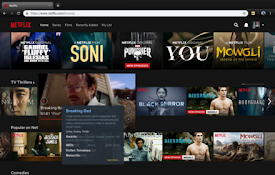
IMDB Ratings
Just click on the Extension once when the Webpage

IMDb Age
Shows the age of an actor next to each of their fi

IMDb Runtime
Convert IMDb movie/tv runtimes to hours and minute

Easy IMDB Info
Adds rating and duration just below the movie name

Age Calculator by Birthdate
Calculate your Age today with the help of our adva

Wiki Age
Specifies what age the Wikipedia subject was durin

Letterboxd IMDb Trivia
Shows IMDb trivia on Letterboxd movie pages.Letter

AboutTheArtists Tags On IMDB
This extension adds links to the AboutTheArtists.c

IMDB actor age reader
Shows the age of the actor while filming the movie