
IKI Chrome 插件, crx 扩展下载




iki.ai
This extension provides quick saving of the links to webpages you browse to iki.ai knowledge hub. You can also save highlights (just select text and press right button - save to iki) and your notes on these materials to catch up with the core ideas later on.
iki.ai is a web service designed as a knowledge hub for professionals where they can store and share important knowledge in the form of links with metadata, notes, highlights and AI generated summaries.
The core functional of the service includes personal library, knowledge feed with recommended materials, community with peers, collections and search on the service index. We are working on the new features like Smart notes with instant recommendations for AI augmented research and self-organizing library with custom shelves.
To start using this extension you need to register in iki.ai web service - this can be done with Google, Facebook or Linkedin profile or with an email.
For now all the functional provided is free of charge.
| 分类 | 🛠️工具 |
| 插件标识 | bjdlhnaghjcjihjiojhpnimlmfnehbga |
| 平台 | Chrome |
| 评分 |
★★★☆☆
3.6
|
| 评分人数 | 14 |
| 插件主页 | https://chromewebstore.google.com/detail/iki/bjdlhnaghjcjihjiojhpnimlmfnehbga |
| 版本号 | 2.0.5 |
| 大小 | 343KiB |
| 官网下载次数 | 2000 |
| 下载地址 | |
| 更新时间 | 2024-11-11 00:00:00 |
CRX扩展文件安装方法
第1步: 打开Chrome浏览器的扩展程序
第2步:
在地址栏输入: chrome://extensions/
第3步: 开启右上角的【开发者模式】
第4步: 重启Chrome浏览器 (重要操作)
第5步: 重新打开扩展程序管理界面
第6步: 将下载的crx文件直接拖入页面完成安装
注意:请确保使用最新版本的Chrome浏览器
同类插件推荐
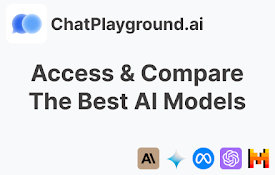
ChatPlayground - Access the Best AI Models & Compare Them
Access the Best AI Models (25+) and Compare ThemAc

Writeseed - Smart AI Assistant
Use AI on every website, summarize & chat.Writ

Fable: Create step-by-step interactive demos and guides in 5 minutes.
Capture your product in minutes to build interacti

Layerpath - Create Interactive Product Demos
Create interactive product tours, videos and guide

Chat with Desksense AI Powered by GPT4
The Ultimate AI Assistant with GPT-4 powered respo

IKI
iki.aiThis extension provides quick saving of the

Stepsy: create step-by-step guide with screenshots
Step-by-Step Guide Creator, SOP DocumentationStrug

Kaptr.me - Web Dashboards with Live Snapshots
Capture live snapshots of any app or website - cen

tabExtend - Easy Tab manager
Transform your new tab into a powerful dashboard.

Save and search with Stacks
Stacks is your personal search engine. Recall book

MyMemo web clipper
MyMemo Chrome ExtensionIntroducing the MyMemo Chro

myReach Web Clipper
Save the things that matter on the web in an inter

Fabric web clipper – save anything from the web
? All your stuff in one place. ? Collaborate on an