
Alt Click Save-One Click Image Downloader Chrome 插件, crx 扩展下载
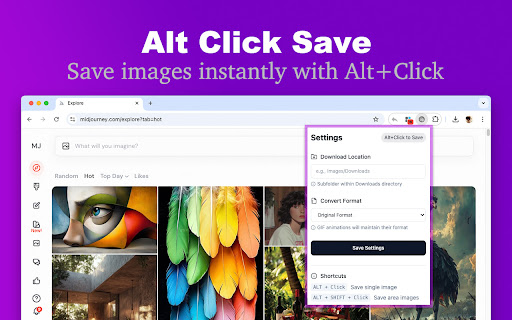
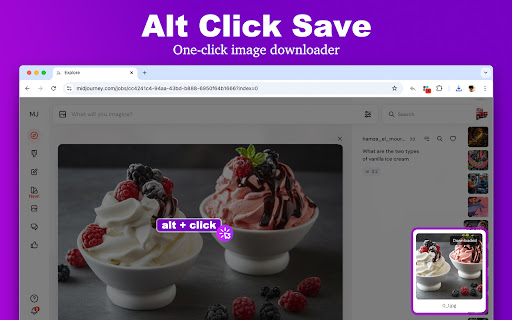
One-click image downloader- Save images instantly with Alt+Click, convert formats (PNG/JPG/WebP/AVIF)
One-click image downloader - Save images instantly with Alt+Click, convert formats (PNG/JPG/WebP/AVIF), organize downloads in custom folders. Perfect for designers, developers & digital content creators.
Main Features
Simply hold Alt + click to quickly save any web image
Support Alt + Shift + click to batch download multiple images in an area
No need for right-click menu, operations are more smooth and natural
? Smart Detection
Supports various image formats: JPG, PNG, WebP, AVIF, SVG, etc.
Intelligently detects background images and embedded SVGs
Automatically extracts the best quality image source
? Format Conversion
Supports converting images to other formats (PNG/JPG/WebP/AVIF)
Intelligently preserves animation effects of dynamic GIFs
Automatically optimizes converted image quality
? File Management
Customizable download subfolders
Smart file naming
Shows beautiful notifications after download, click to open containing folder
✨ User Experience
Clean and elegant settings interface
Lightweight design, doesn't affect browsing performance
Shows elegant loading animation during downloads
Supports dark/light themes
How to Use
Single Download:
Hold the Alt key
Click on the image you want to save
A download notification will appear when complete
Batch Download:
Hold Alt + Shift keys
Click on the image area
Automatically downloads all images around the clicked position
Settings Options:
Click the extension icon
Set download folder
Choose image conversion format
Technical Features
Uses modern image processing technology
Supports efficient SVG preview and conversion
Smart image format detection and conversion
Elegant user interface animations
Comprehensive error handling
Privacy & Security
Completely open source
Collects no user data
Only requests necessary browser permissions
Processes all image conversions locally
Make image downloading simple and elegant, AltClickSave is your essential web browsing assistant!
| 分类 | 🛠️工具 |
| 插件标识 | bkfffpmjekneafhmkbebdfjmmiemigkl |
| 平台 | Chrome |
| 评分 |
★★★★☆
4.8
|
| 评分人数 | 12 |
| 插件主页 | https://chromewebstore.google.com/detail/alt-click-save-one-click/bkfffpmjekneafhmkbebdfjmmiemigkl |
| 版本号 | 1.0.1 |
| 大小 | 138KiB |
| 官网下载次数 | 123 |
| 下载地址 | |
| 更新时间 | 2025-01-01 00:00:00 |
CRX扩展文件安装方法
第1步: 打开Chrome浏览器的扩展程序
第2步:
在地址栏输入: chrome://extensions/
第3步: 开启右上角的【开发者模式】
第4步: 重启Chrome浏览器 (重要操作)
第5步: 重新打开扩展程序管理界面
第6步: 将下载的crx文件直接拖入页面完成安装
注意:请确保使用最新版本的Chrome浏览器
同类插件推荐

Alt Click Save-One Click Image Downloader
One-click image downloader- Save images instantly
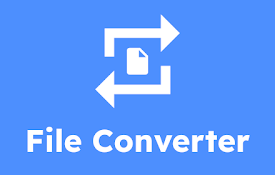
MConverter - 文件转换器:AVIF、JXL、WebP
将 AVIF、WebP 保存为 JPG 或 PNG。转换网页中的图像、视频和音频。从视频创建动画 G

SaveAs - 图片另存为PNG/JPG/WebP
右键图片另存为PNG/JPG/WebP.Save as PNG/JPG/WebP,如何获取不同格式的

Image Formatter: Save Image As Type
Image Formatter: Simplify Saving – PNG, JPG, WEBP