
Octotree - GitHub code tree Chrome 插件, crx 扩展下载





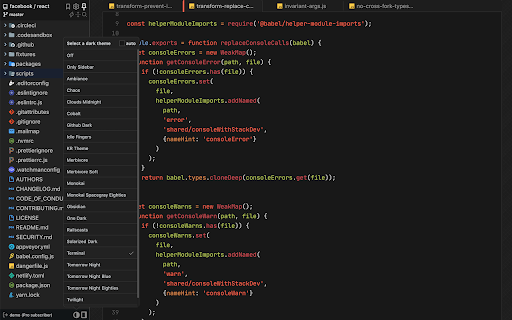
GitHub on steroids
Browser extension that enhances GitHub code review and exploration.
Features
* Fast IDE-like code tree
* Quick search in tree format
* Bookmark repos, issues, PRs, files
* Support GitHub themes
* Support private repositories
* High performance, working with repositories of any size
PRO features
* File icon themes
* Code font settings
* Quick PR navigation
* Unlimited bookmarks
* Pull request code review
* Sidebar docking position
* Multiple GitHub accounts
* Support GitHub Enterprise
Learn more: https://www.octotree.io/features
NO BS POLICY: Octotree doesn't track you or share/care about your data at all. GitHub tokens are only needed when you want to access private repositories or exceed GitHub API rate limit. Octotree stores tokens in your browser storage and only uses them to authenticate with GitHub.
| 分类 | 💻开发者工具 |
| 插件标识 | bkhaagjahfmjljalopjnoealnfndnagc |
| 平台 | Chrome |
| 评分 |
★★★★★
5
|
| 评分人数 | 81 |
| 插件主页 | https://chromewebstore.google.com/detail/octotree-github-code-tree/bkhaagjahfmjljalopjnoealnfndnagc |
| 版本号 | 8.0.1 |
| 大小 | 3.54MiB |
| 官网下载次数 | 300000 |
| 下载地址 | |
| 更新时间 | 2024-06-09 00:00:00 |
CRX扩展文件安装方法
第1步: 打开Chrome浏览器的扩展程序
第2步:
在地址栏输入: chrome://extensions/
第3步: 开启右上角的【开发者模式】
第4步: 重启Chrome浏览器 (重要操作)
第5步: 重新打开扩展程序管理界面
第6步: 将下载的crx文件直接拖入页面完成安装
注意:请确保使用最新版本的Chrome浏览器
同类插件推荐

Qodo Merge: AI-Powered Code Reviews & Chat
Chat with your GitHub pull request code, and get A
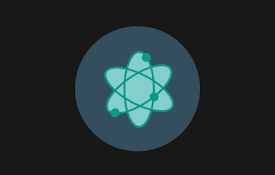
Atom Material Icons
Atom Material Icons for Web (GitHub, BitBucket, Gi

github-vscode-icons-updated
[UPDATED] This extension shows a VS Code icons in

Octotree - GitHub code tree
GitHub on steroidsBrowser extension that enhances