
TikTok Unfollower Chrome 插件, crx 扩展下载
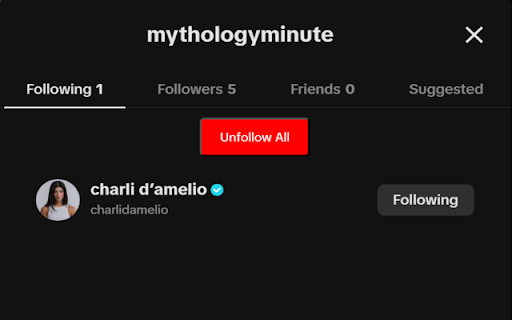
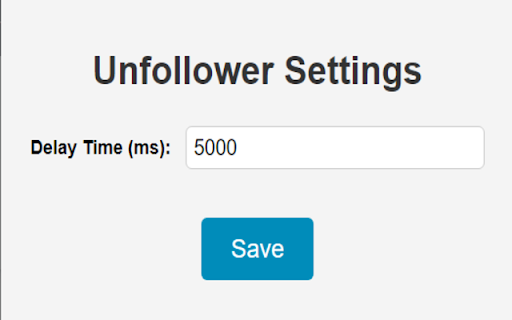
A handy tool to unfollow all accounts on TikTok with a single click.
This browser extension, named "TikTok Unfollow All", allows TikTok users to unfollow all the accounts they are currently following with just one click. This tool can be particularly useful for users who follow a large number of accounts and want to clean up their following list quickly and efficiently.
How to Use
Log in to TikTok: Navigate to the TikTok website and log into your account.
Open 'Following' List: Click on your profile image in the top right corner of the TikTok homepage. In the dropdown menu that appears, click 'View profile'. On your profile page, click on the 'Following' number to open a popup window that displays all the accounts you're currently following.
Click 'Unfollow All' Button: In the 'Following' popup window, you'll see a red button labeled 'Unfollow All' at the top of the list of accounts you're following. Click this button to start the process of unfollowing all accounts.
Wait for the Process to Complete: The extension will start clicking the 'Unfollow' button for each account one by one. This process may take a while if you're following a large number of accounts. Please be patient and avoid navigating away from the page until all accounts have been unfollowed.
Change Delay
In the settings of the extensions you can change the delay, after changing the delay make sure to refresh the page for it to take effect.
Please remember to use this extension responsibly. Unfollowing a large number of accounts in a short period of time may be seen as spammy behavior by TikTok and may result in your account being temporarily or permanently suspended. Always respect the terms of service of the platform and the privacy of other users when using tools like this.
| 分类 | 🛠️工具 |
| 插件标识 | blbpgfhhhnabbkdbakfibbgkpefpiapj |
| 平台 | Chrome |
| 评分 |
★★★★☆
4.2
|
| 评分人数 | 49 |
| 插件主页 | https://chromewebstore.google.com/detail/tiktok-unfollower/blbpgfhhhnabbkdbakfibbgkpefpiapj |
| 版本号 | 1.1 |
| 大小 | 10.12KiB |
| 官网下载次数 | 2000 |
| 下载地址 | |
| 更新时间 | 2023-11-04 00:00:00 |
CRX扩展文件安装方法
第1步: 打开Chrome浏览器的扩展程序
第2步:
在地址栏输入: chrome://extensions/
第3步: 开启右上角的【开发者模式】
第4步: 重启Chrome浏览器 (重要操作)
第5步: 重新打开扩展程序管理界面
第6步: 将下载的crx文件直接拖入页面完成安装
注意:请确保使用最新版本的Chrome浏览器
同类插件推荐

TikTok Unfollower
A handy tool to unfollow all accounts on TikTok wi

TikTok All Liked Videos Remover
A Chrome extension to remove all liked videos on T

Web for TikTok
Browse and download your favorite videos on TikTok

TikTok Analytics By EchoTik
TikTok达人分析和选品分析助手,面向全球卖家、TSP、品牌,以及创作者。在TikTok官网就可一